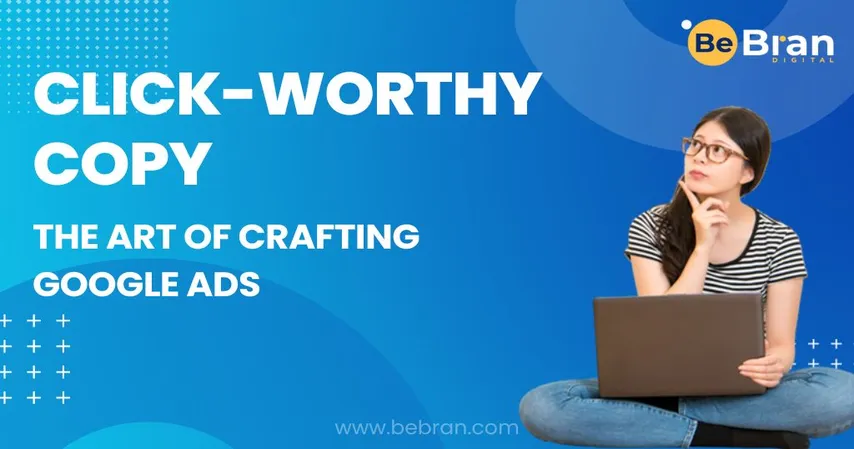Q1. What are LinkedIn Ads?
LinkedIn Ads are paid advertisements on the LinkedIn platform, designed to reach a professional audience. They are used for various purposes like brand promotion, lead generation, and driving website traffic, especially in the context of B2B marketing.
Q2. Why are LinkedIn Ads important for B2B marketing?
LinkedIn Ads are crucial for B2B marketing because they allow businesses to target a specific professional audience, including industry leaders and decision-makers. This targeted approach helps in generating high-quality leads and establishing brand authority in the business world.
Q3. Can beginners easily use LinkedIn Ads for their B2B marketing campaigns?
Yes, beginners can use LinkedIn Ads for their B2B campaigns. LinkedIn provides a user-friendly interface with step-by-step guidance, making it accessible for beginners to create and manage their ad campaigns.
Q4. What are the different types of LinkedIn Ads available?
The main types of LinkedIn Ads include Sponsored Content, Sponsored Messaging, Text Ads, and Dynamic Ads. Each type serves different marketing objectives and can be chosen based on the specific goals of the campaign.
Q5. How do I start with LinkedIn Ads as a beginner?
To start with LinkedIn Ads, create an account on LinkedIn Campaign Manager, set up a campaign by choosing your objectives, target audience, and budget. Then, design your ad and monitor its performance for optimization.
Q6. What are some best practices for creating effective LinkedIn Ads?
Key practices include targeting your ads precisely, creating engaging and relevant content, experimenting with different ad formats, managing your budget wisely, and regularly tracking and analyzing your ad performance for improvements.
Q7. How do I target the right audience with my LinkedIn Ads?
LinkedIn offers advanced targeting options based on job title, industry, company size, and more. By specifying these criteria, you can ensure that your ads reach the most relevant professional audience for your B2B marketing needs.
Q8. What should I avoid when using LinkedIn Ads for the first time?
Avoid overly broad targeting, ignoring LinkedIn’s ad guidelines, neglecting A/B testing, and forgetting to optimize your ads for mobile users. These common mistakes can lead to less effective campaigns and wasted budgets.
Q9. Are LinkedIn Ads cost-effective for small businesses?
LinkedIn Ads can be cost-effective for small businesses if managed properly. Start with a small budget, target your ads precisely, and monitor their performance to get the best return on your investment.
Q10. How can I measure the success of my LinkedIn Ads?
Measure the success of your LinkedIn Ads by tracking metrics like click-through rates, engagement rates, conversion rates, and the return on ad spend (ROAS). LinkedIn's analytics tools provide detailed insights to help you understand and optimize your ad performance.