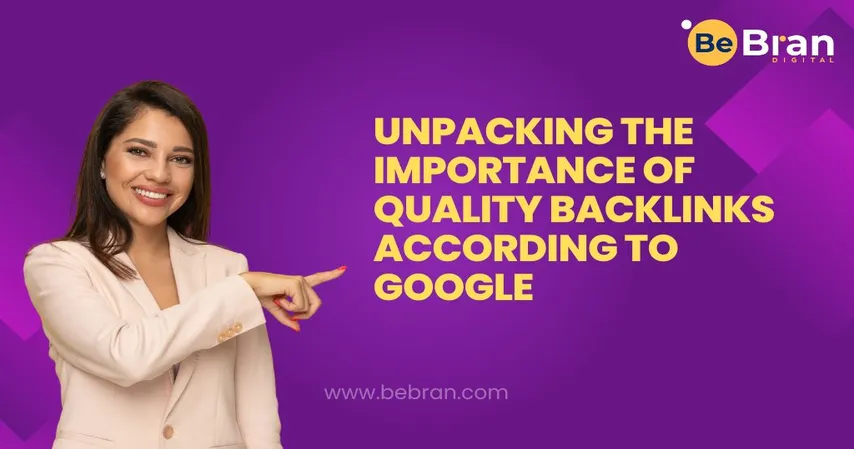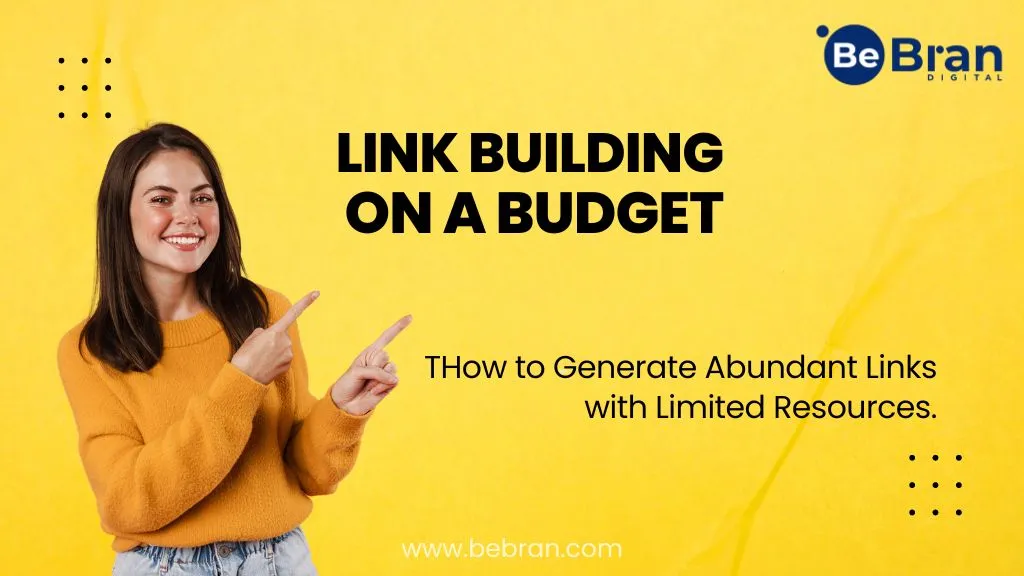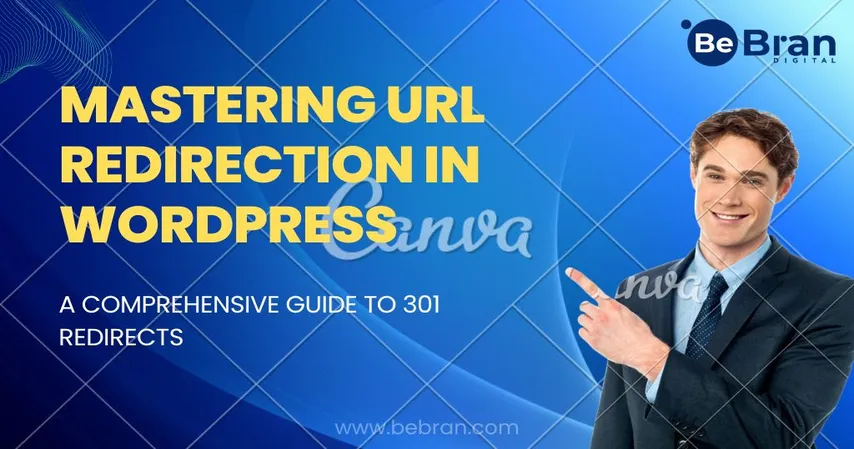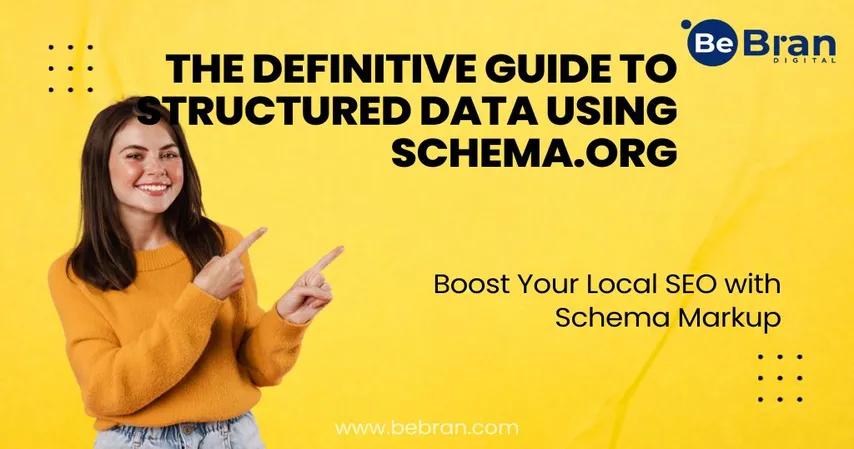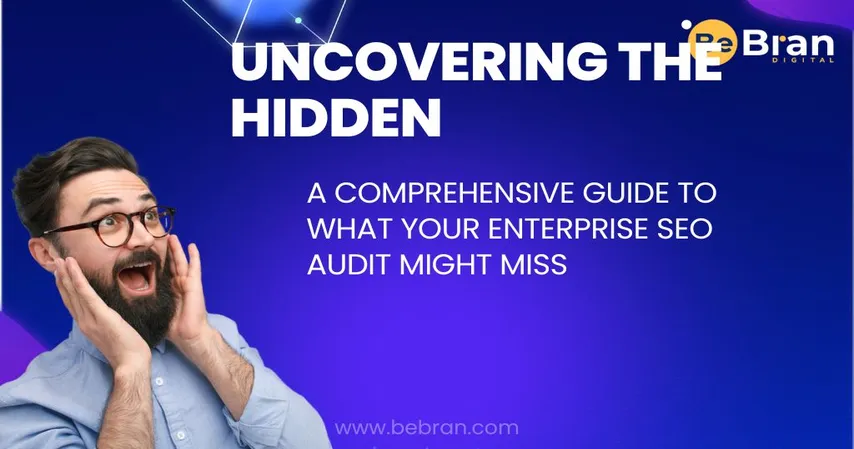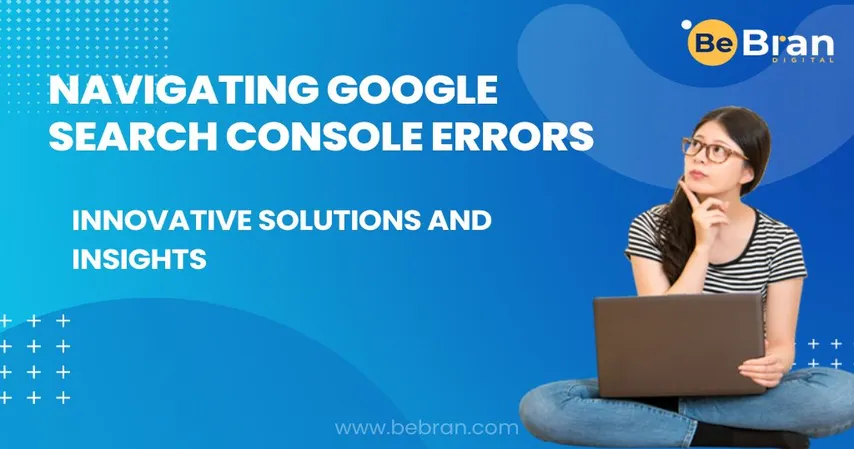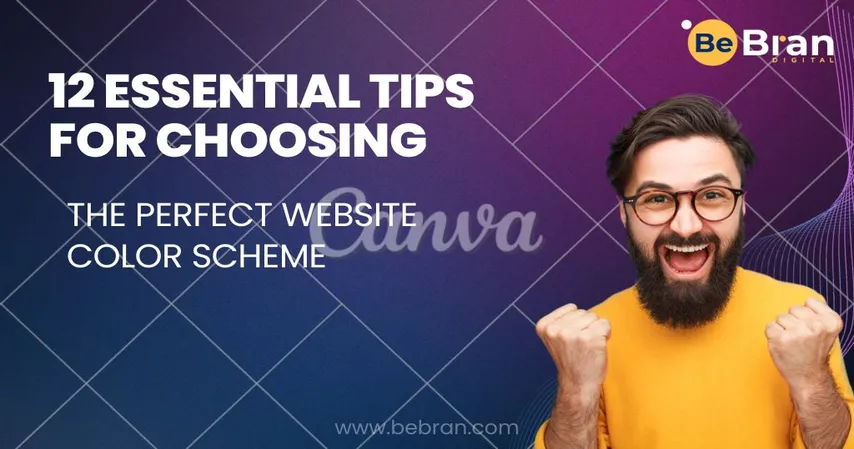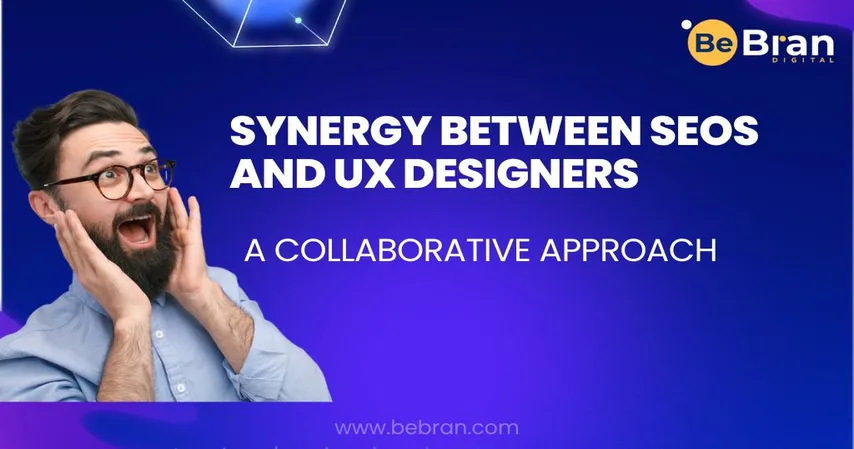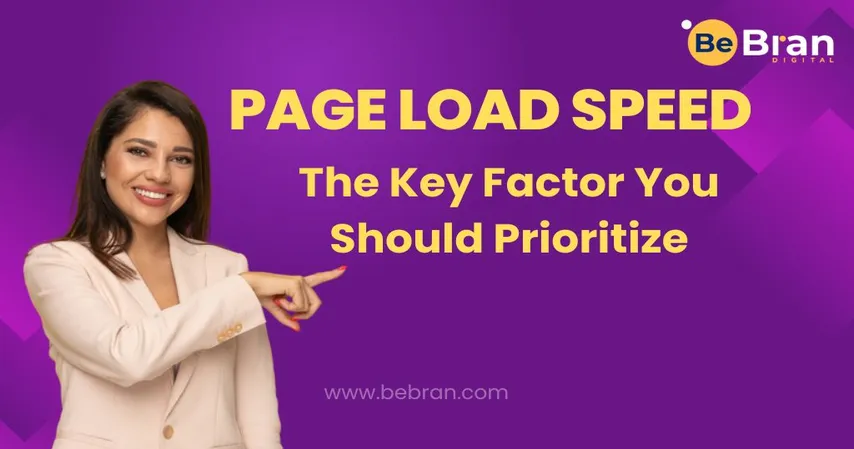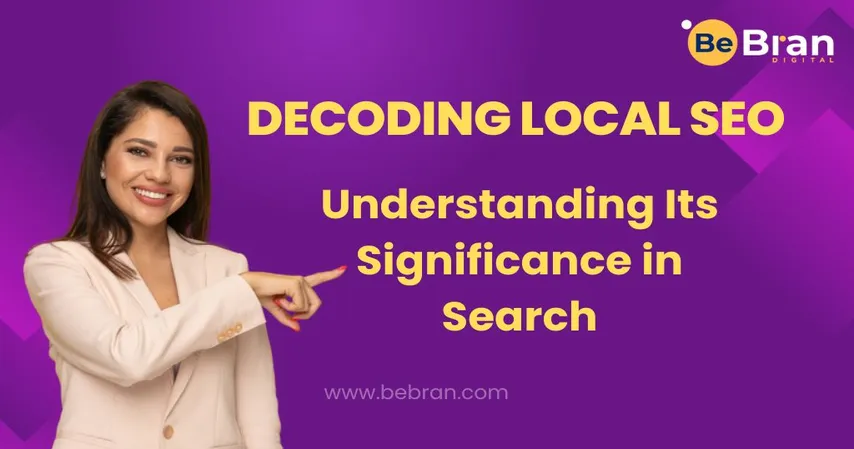In the vast expanse of the internet, websites can be seen as intricate buildings, each with its unique architecture, rooms, and pathways. Just as architects use blueprints to provide a clear overview of a building's design, websites use XML sitemaps to offer search engines a roadmap for understanding their structure. Here's a more in-depth explanation of XML sitemaps and their importance:
An XML (Extensible Markup Language) sitemap is a document that helps search engines better understand a website's structure while they are crawling it. The sitemap provides essential metadata about the URLs listed, including:
Why is it Termed the 'Blueprint' of Your Site?
-
Guidance for Search Engines: Like a blueprint that guides a builder, the XML sitemap aids search engines in navigating a website. It ensures that search engines can find and index pages that might be overlooked during regular crawling, especially in large or deeply nested websites.
-
Organization and Structure: Just as a blueprint offers an organized view of a building, showing which room lies where, the XML sitemap displays the structure of a website, outlining the hierarchy of content.
-
Efficient Crawling: Websites, especially larger ones, can have pages that aren't interlinked. The sitemap ensures that search engines are aware of all pages, even those that aren't internally linked, much like a blueprint ensures no part of a structure is overlooked.
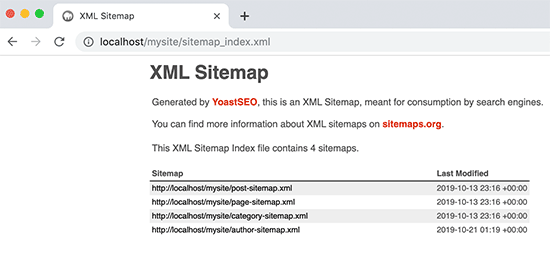
Importance of XML Sitemaps in SEO
-
Improved Indexation: While having a sitemap doesn't guarantee that every page will be indexed by search engines, it certainly helps them discover and index fresh content faster.
-
Prioritization of Content: Through a sitemap, webmasters can assign a priority value to specific pages or content types, guiding search engines on what's most essential.
-
Enhanced Visibility: For websites with numerous pages, or those producing content regularly, sitemaps are pivotal. They help newer pages get discovered and indexed more swiftly.
-
Error Identification: Using tools like Google Search Console, webmasters can submit their sitemap and get feedback. Any errors or issues related to the sitemap or the website's URLs can be quickly identified and rectified.
Just as a well-laid blueprint is foundational to constructing a sturdy and efficient building, a well-structured XML sitemap is vital for building a strong online presence. By providing search engines with a clear roadmap of a website's structure, XML sitemaps ensure that the website's content gets the visibility it deserves, ultimately improving its chances of ranking higher in search results.















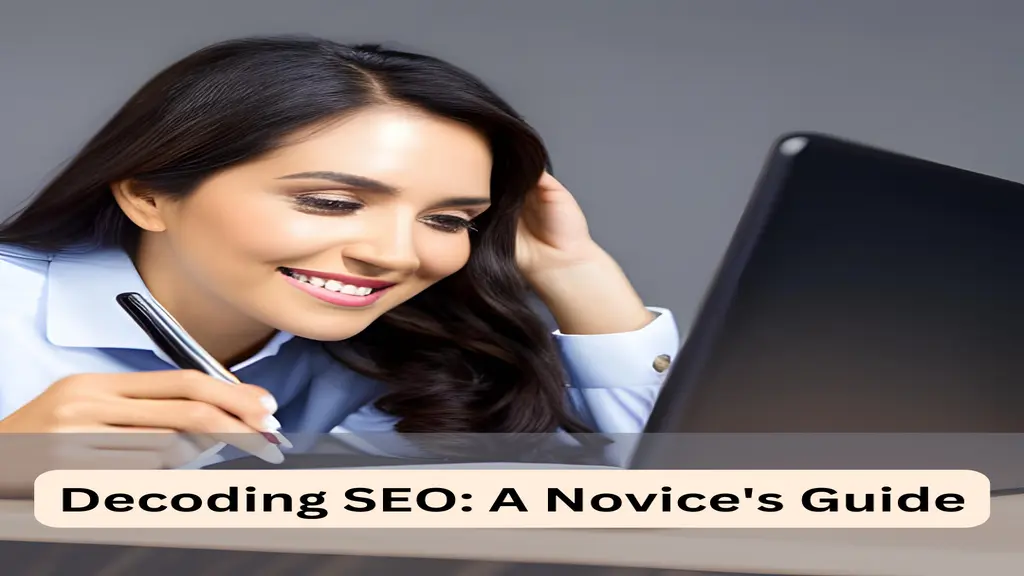

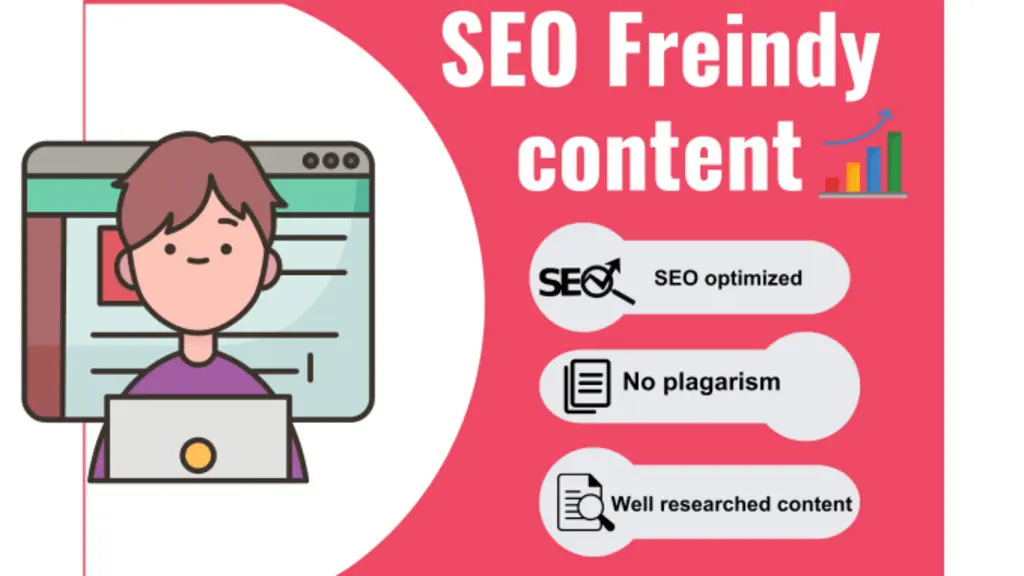

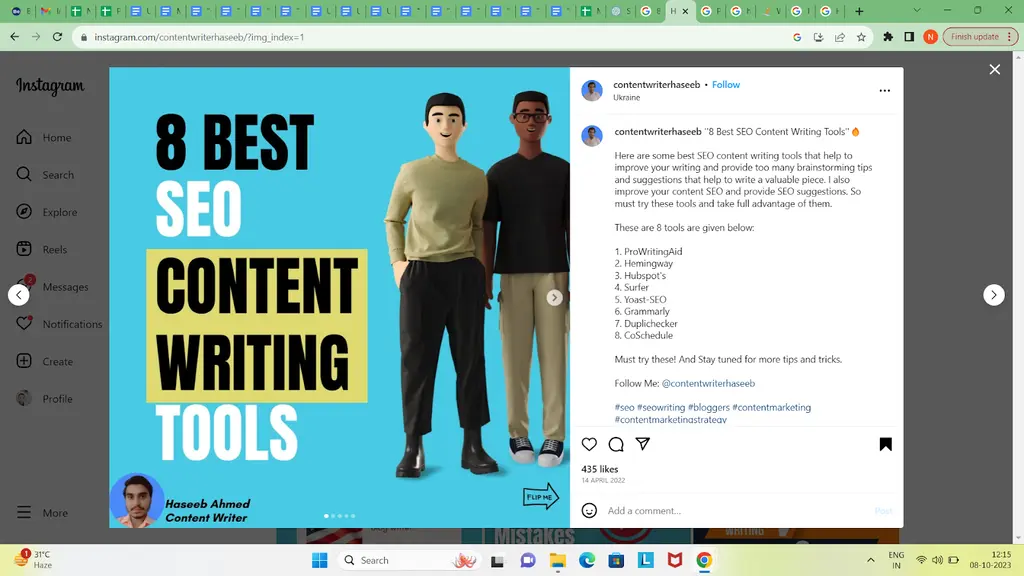





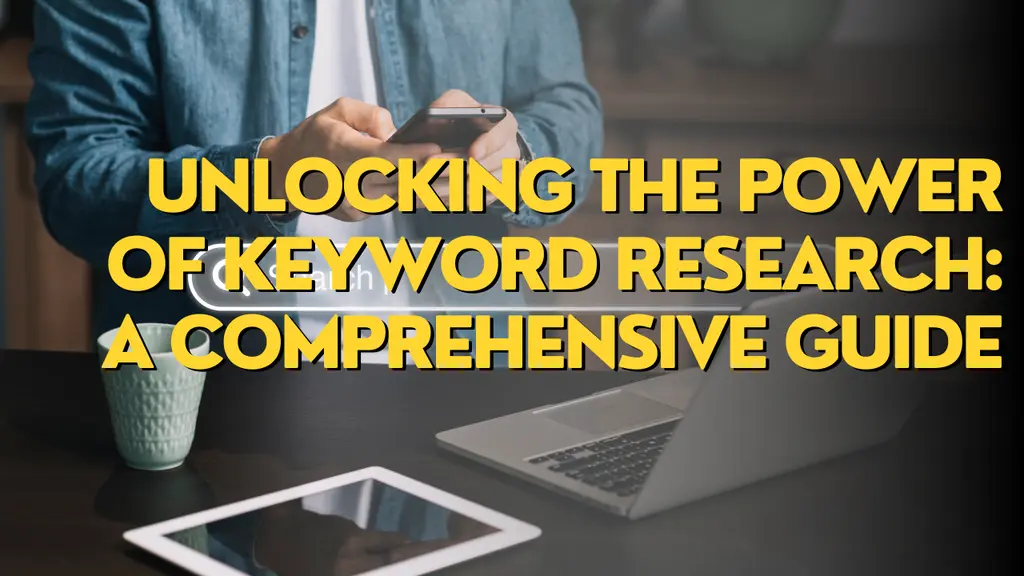

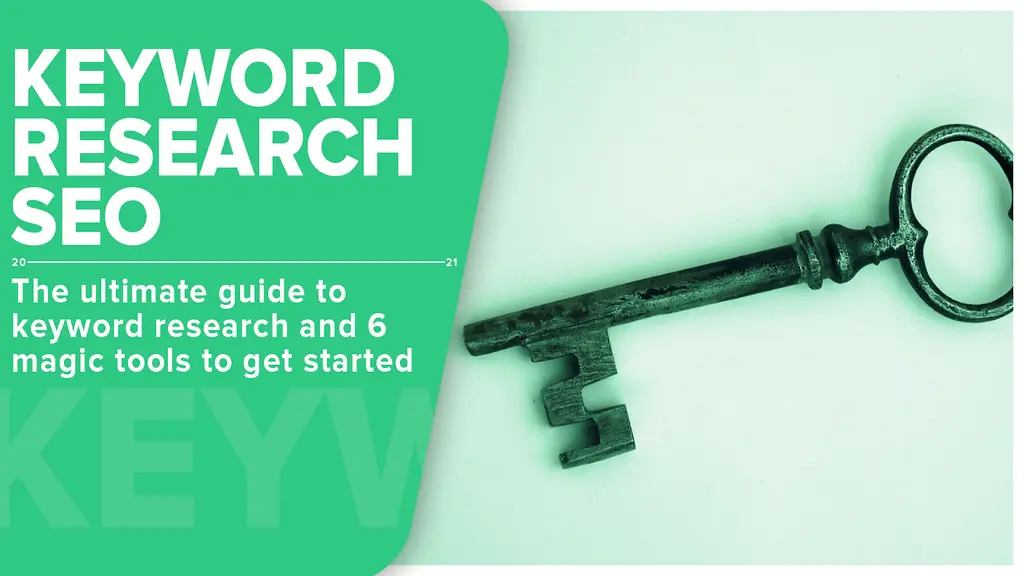

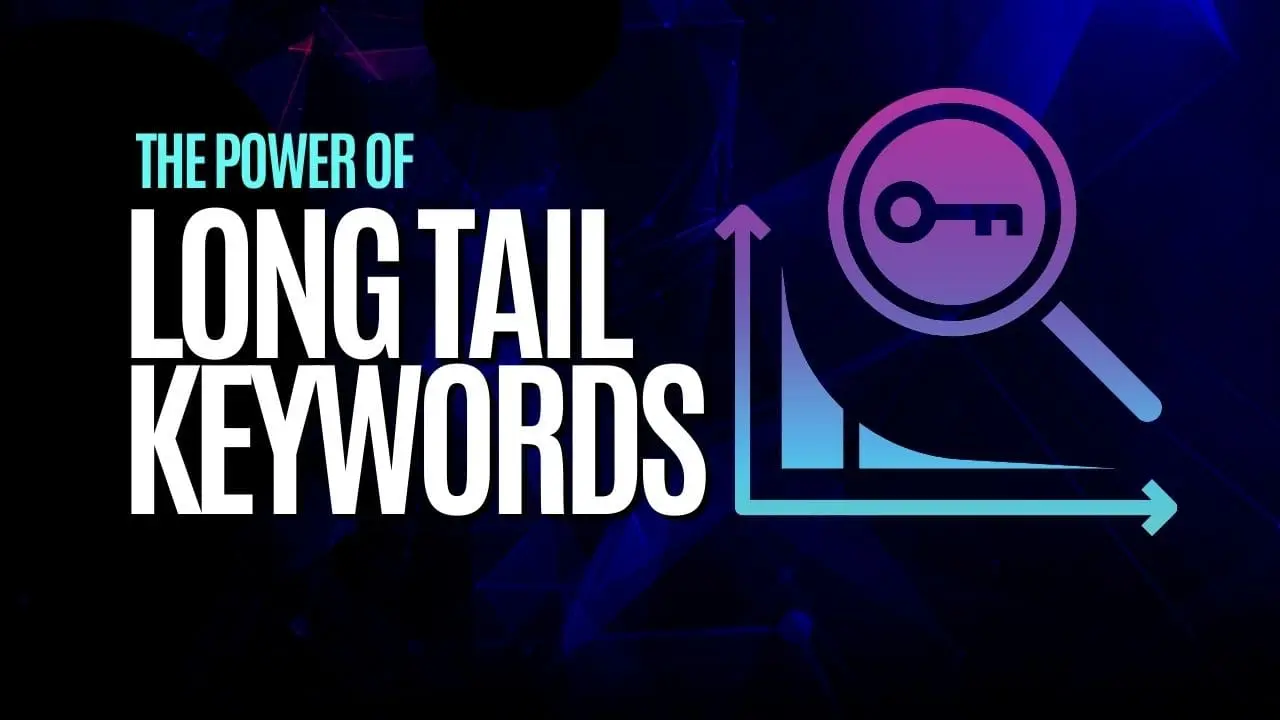






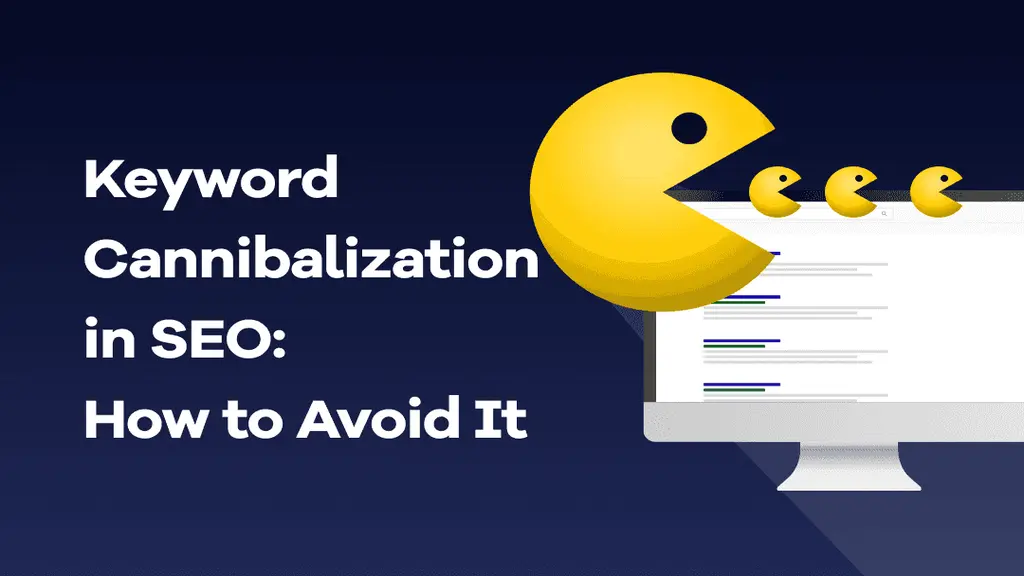

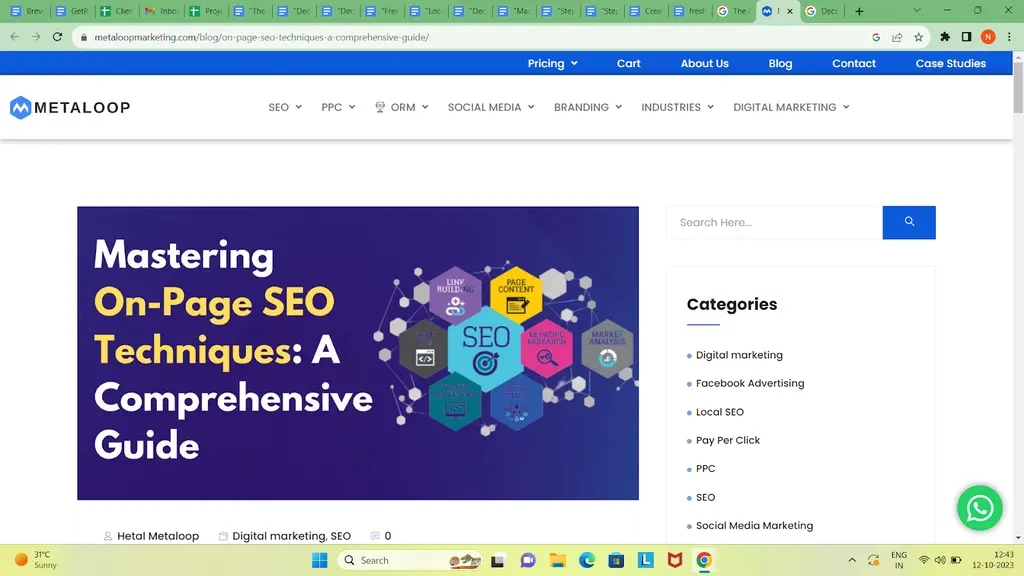









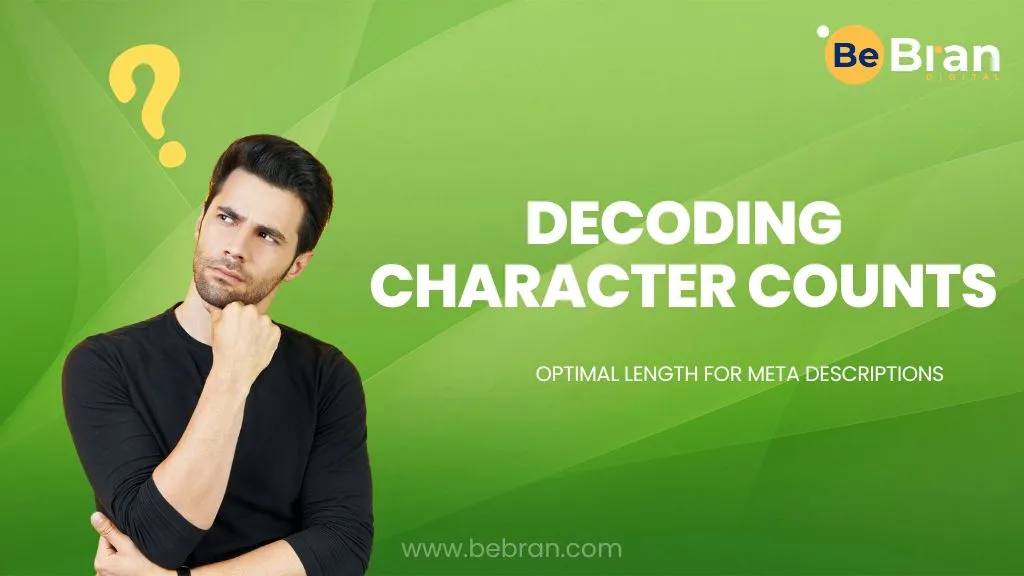








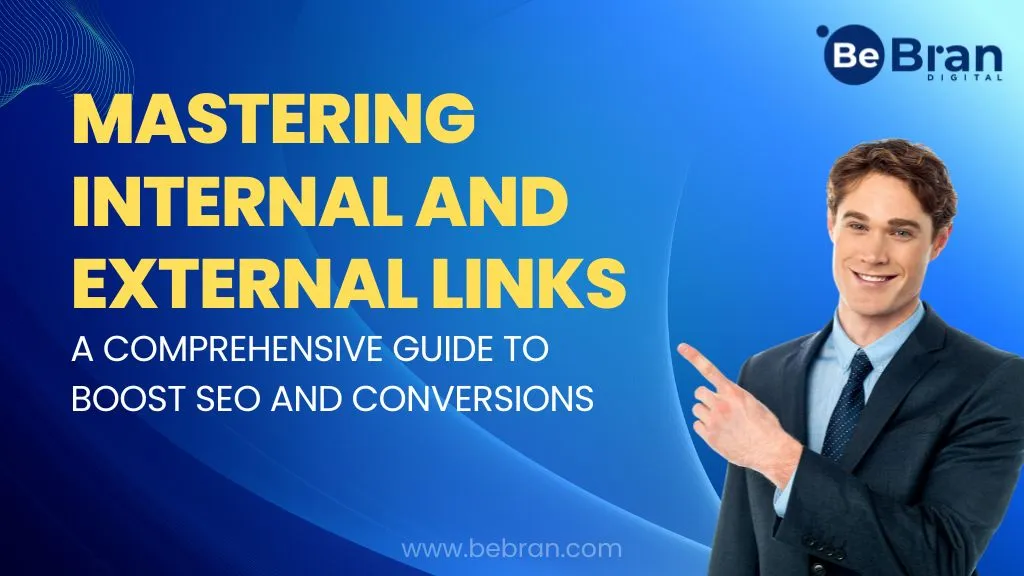









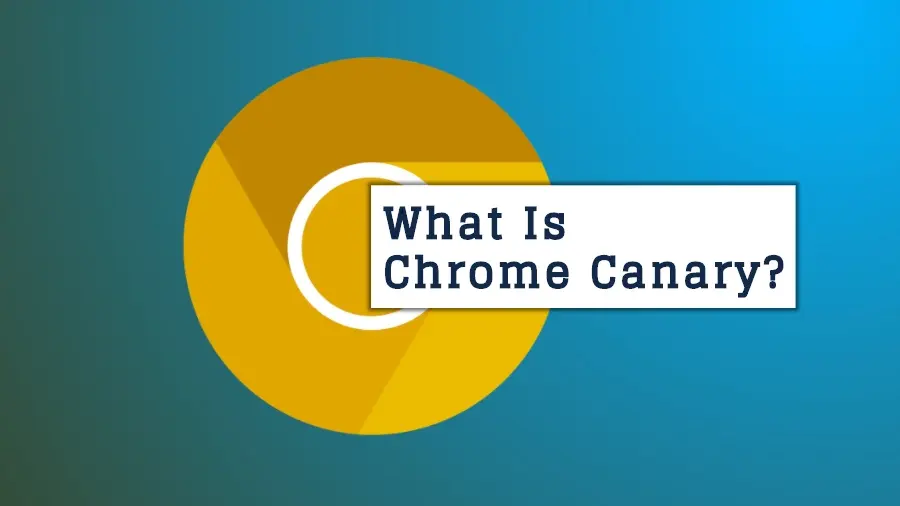
![1707475220 Bebran[1]](https://bebran.com/public/uploads/1709129094_1707475220_bebran[1].webp)

![1707475220 Bebran[1]](https://bebran.com/public/uploads/1709132759_1707475220_bebran[1].webp)

![1707475220 Bebran[1]](https://bebran.com/public/uploads/1709133996_1707475220_bebran[1].webp)
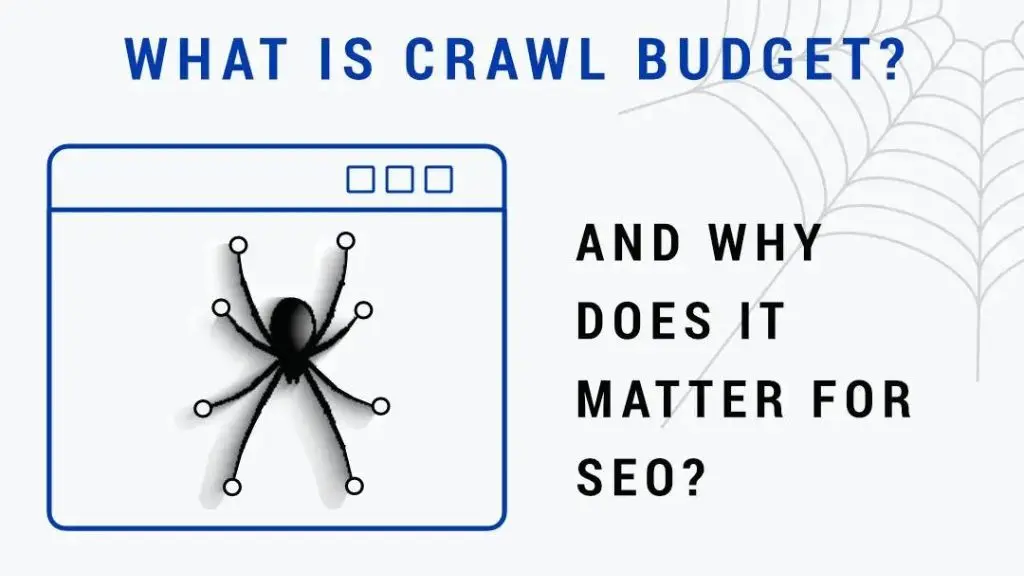
![1707475220 Bebran[1]](https://bebran.com/public/uploads/1709135250_1707475220_bebran[1].webp)

![1707475220 Bebran[1]](https://bebran.com/public/uploads/1709135874_1707475220_bebran[1].webp)

![1707475220 Bebran[1]](https://bebran.com/public/uploads/1709136770_1707475220_bebran[1].webp)







![1707475220 Bebran[1]](https://bebran.com/public/uploads/1709188948_1707475220_bebran[1].webp)
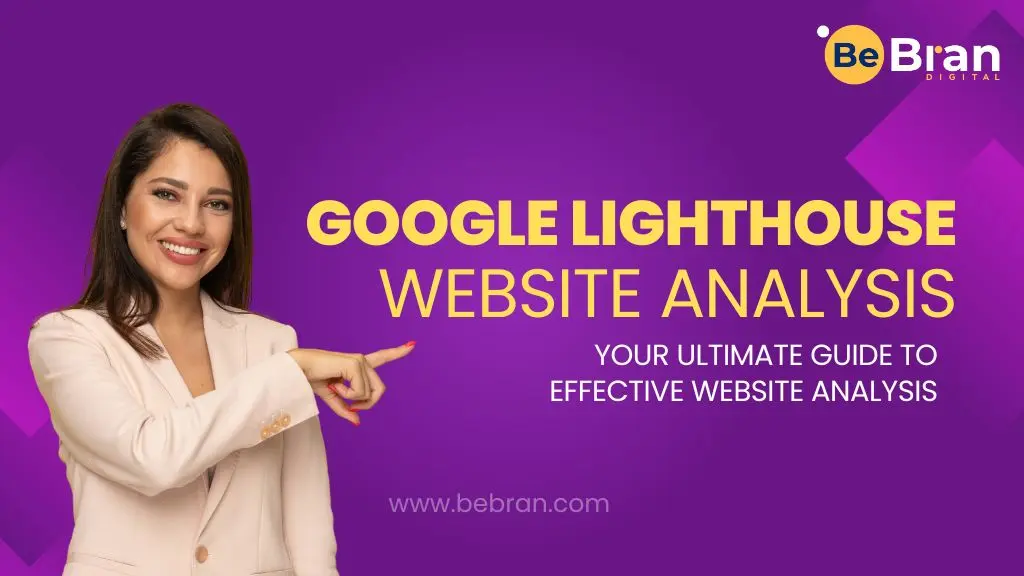
![1707475220 Bebran[1]](https://bebran.com/public/uploads/1709190426_1707475220_bebran[1].webp)