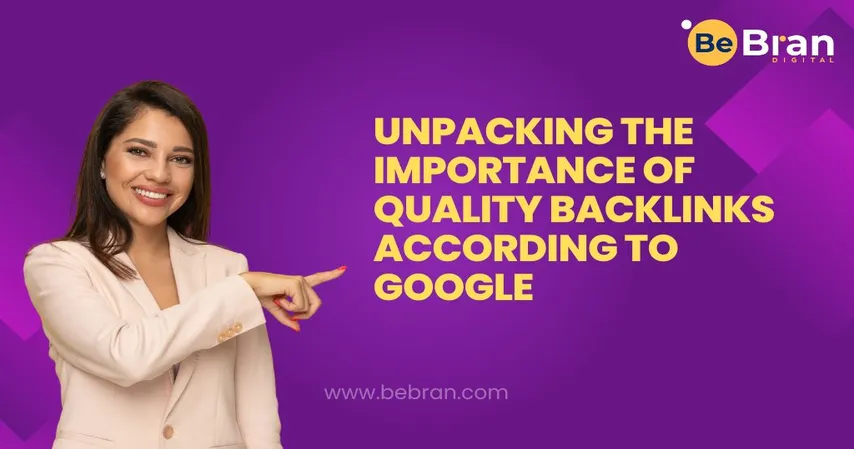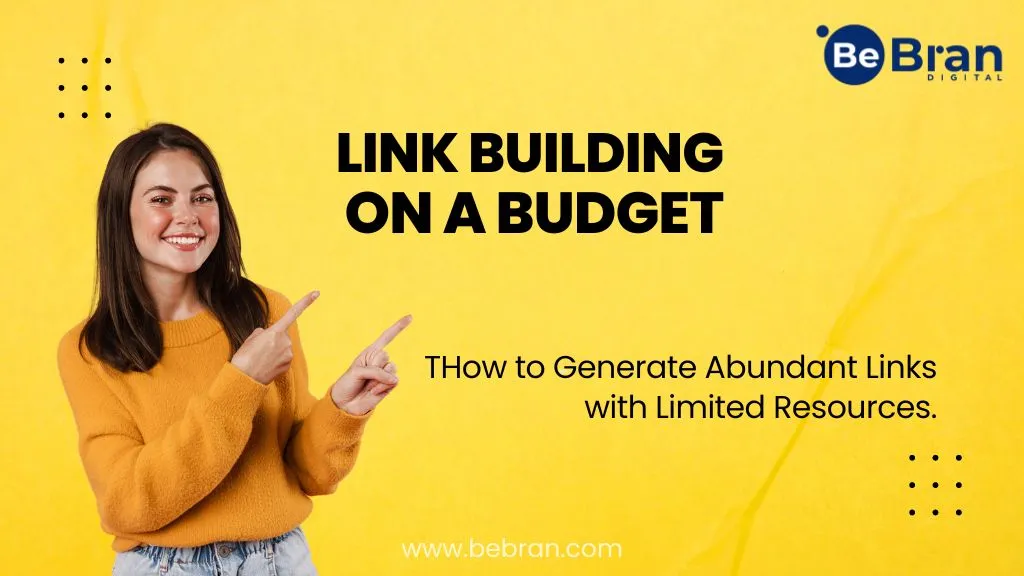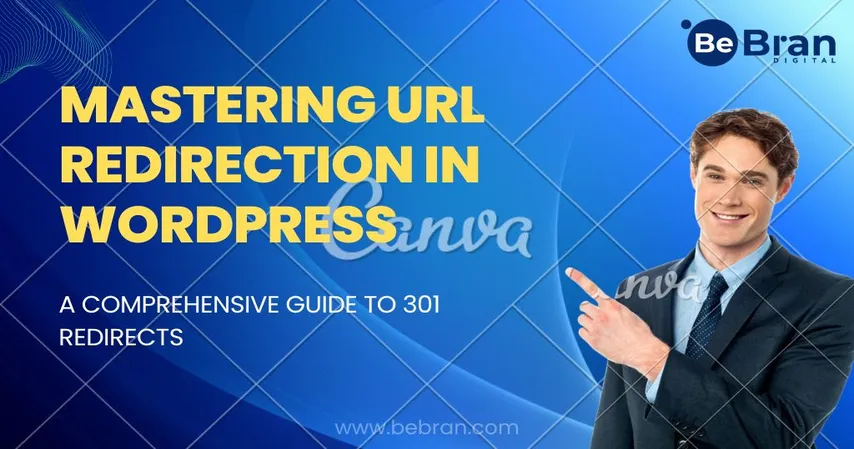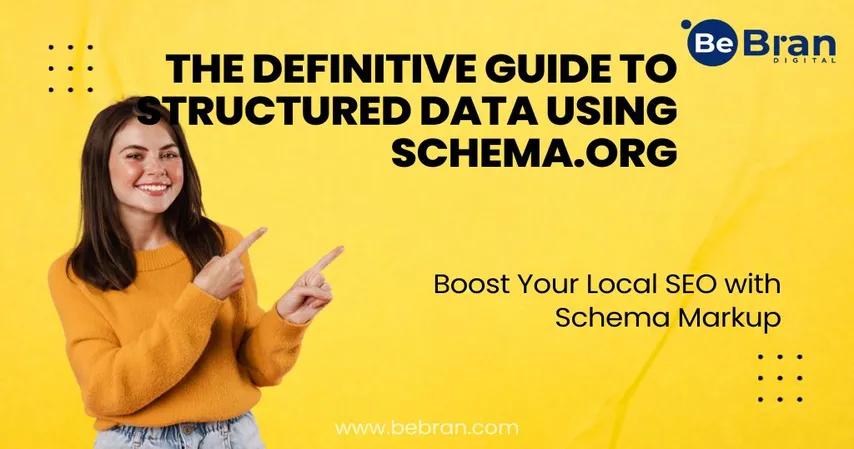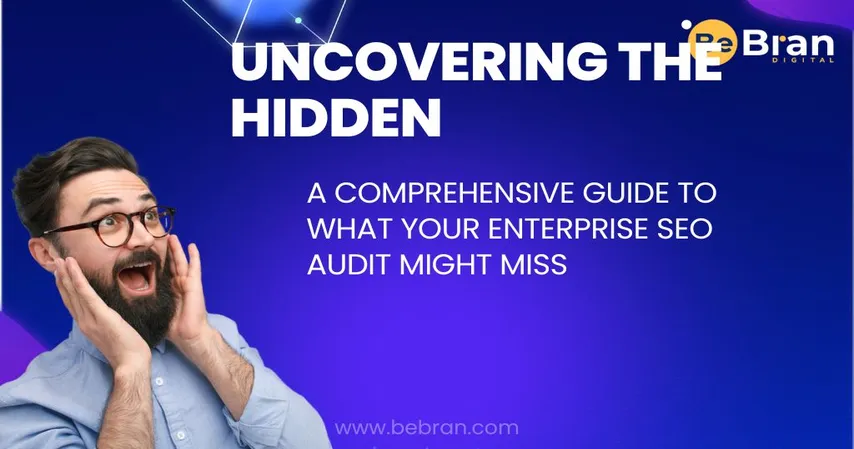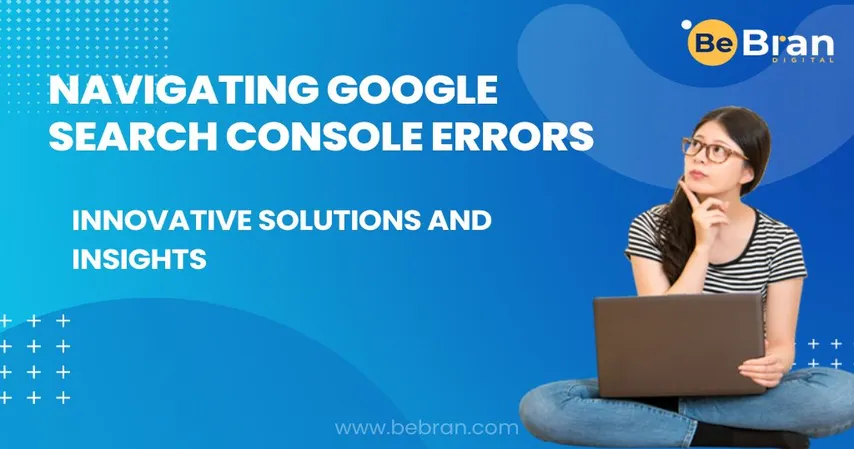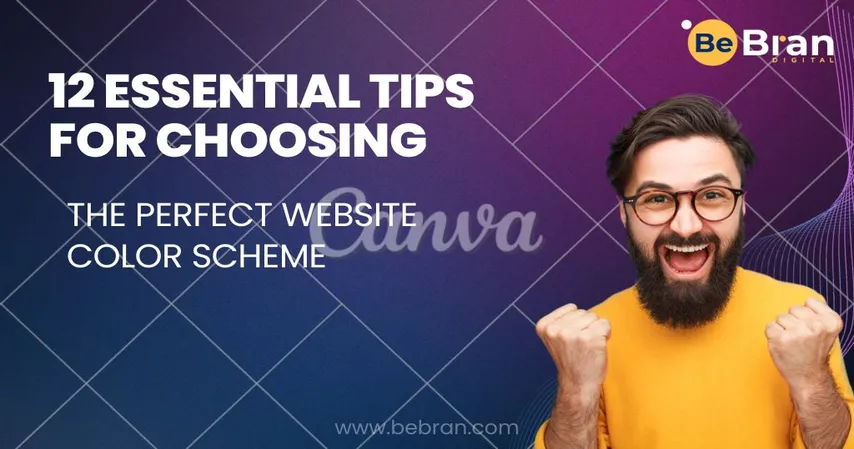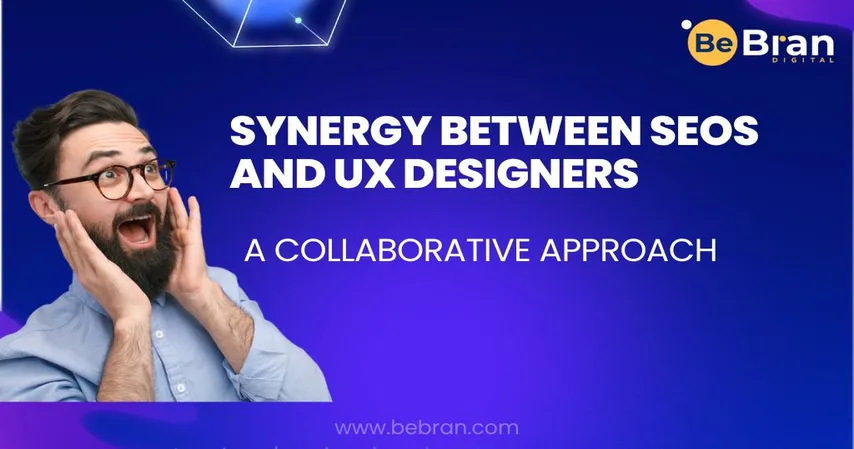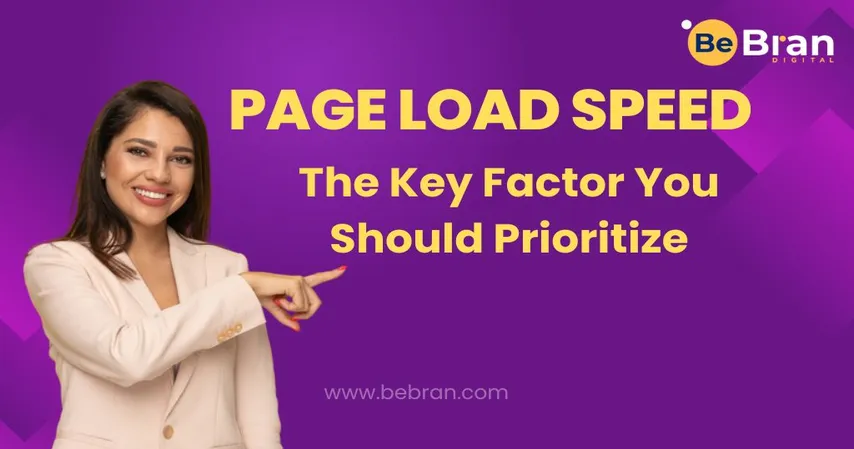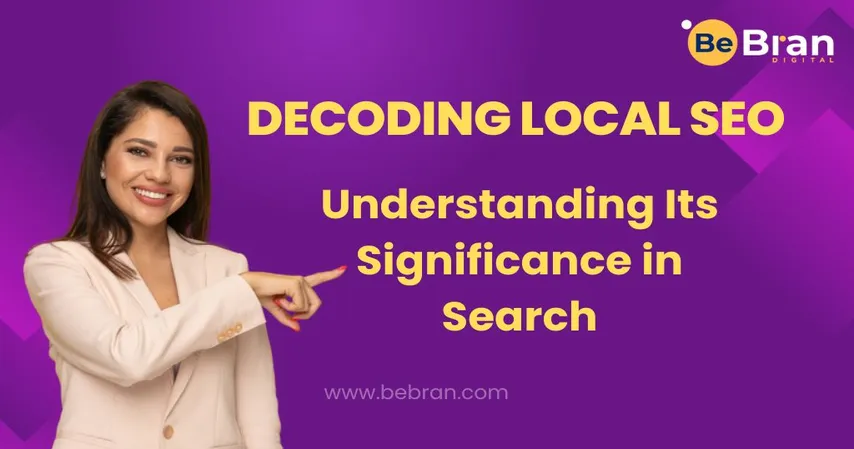Every element on your webpage generates an HTTP request. We'll discuss methods to reduce unnecessary elements, combine CSS and JavaScript files, and employ asynchronous loading to keep requests to a minimum.
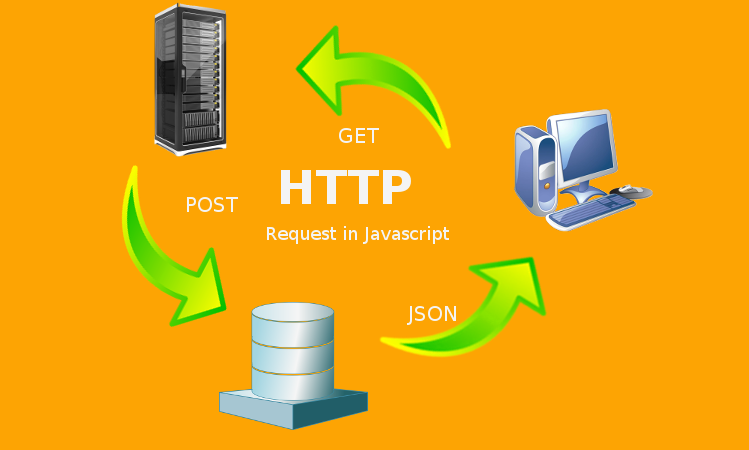
When discussing website speed optimization, understanding and minimizing HTTP requests is a crucial element. HTTP requests are made every time a browser fetches a file, page, or picture from a web server. The more requests a page makes to load, the slower it becomes. Therefore, reducing these requests is paramount to improving page loading speed. Let's deep dive into the strategy of minimizing HTTP requests.
1. Understanding HTTP Requests: Every element of a webpage – be it images, scripts, or stylesheets – requires a separate HTTP request to load. Think of it as a conversation between the user's browser and the server; each file or element requires its conversation. The more conversations (requests), the longer it takes to fully display the content, affecting website speed optimization.
2. Combining Files: One of the primary methods to reduce HTTP requests is to combine files. Instead of having multiple CSS or JavaScript files, combine them into a single file respectively. This will significantly reduce the number of requests, playing a major role in how to improve website loading speed.
3. Using CSS over Images: Wherever possible, use CSS to create visuals or effects rather than relying on images. CSS loads faster and can often replace the need for images, thereby reducing the number of HTTP requests.
4. Sprites: CSS sprites are a technology that combines multiple images into one image file. The right portion of the image is then displayed using CSS. This is particularly useful for small images like icons and buttons that appear on a page. Combining them reduces the number of image requests significantly, boosting website speed optimization.
5. Limiting External Third-Party Scripts: Third-party scripts, like comment sections, pop-ups, and advertisement trackers, can add many additional HTTP requests to your site. While some may be essential, assess the value of each script. If it's non-essential and slowing down your site, consider eliminating it to improve page loading speed.
6. Asynchronous Loading for CSS and JavaScript: By default, JavaScript and CSS load "synchronously," meaning one after the other. With asynchronous loading, scripts can run simultaneously, reducing wait times and speeding up page loads.
7. Use Browser Caching: Files that have been previously loaded can be saved locally within a user's browser. This means on subsequent visits; the browser can load the page without sending all the HTTP requests to the server again.
8. Reduce the Number of Items on a Page: While this might seem obvious, it's worth noting. If you can, simplify the design of your webpage. Fewer items mean fewer HTTP requests, which directly aids in how to improve website loading speed.
In summary, by reducing the number of HTTP requests a webpage makes, you can significantly accelerate the load times. It not only enhances the user experience but also plays a pivotal role in website speed optimization and can improve your site's overall performance in search engine rankings.
















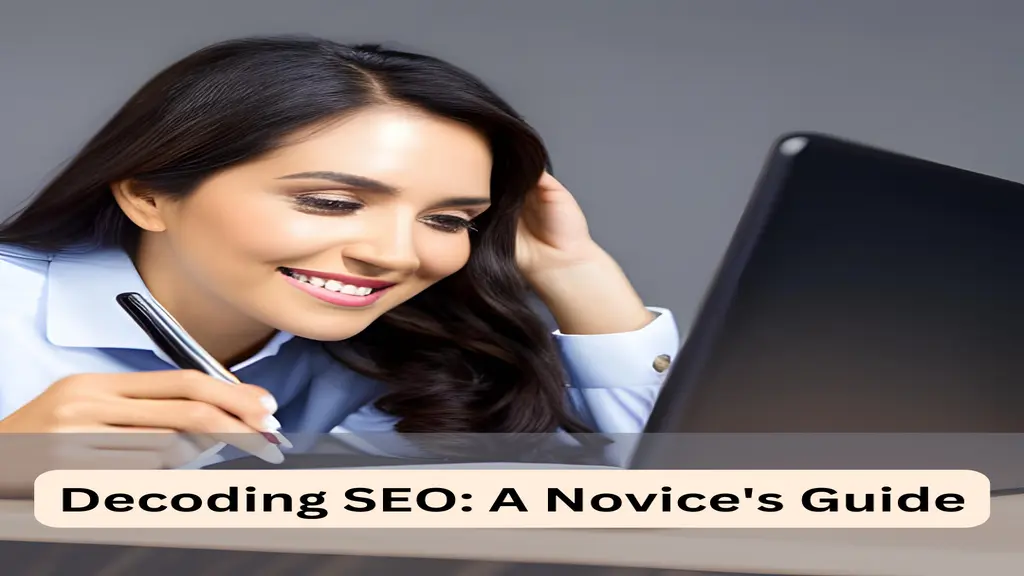

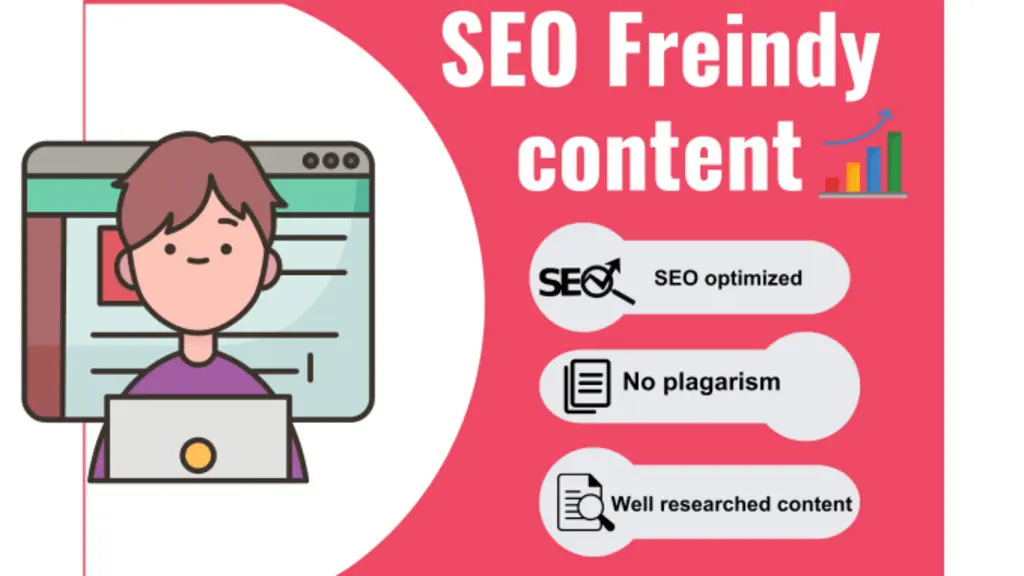

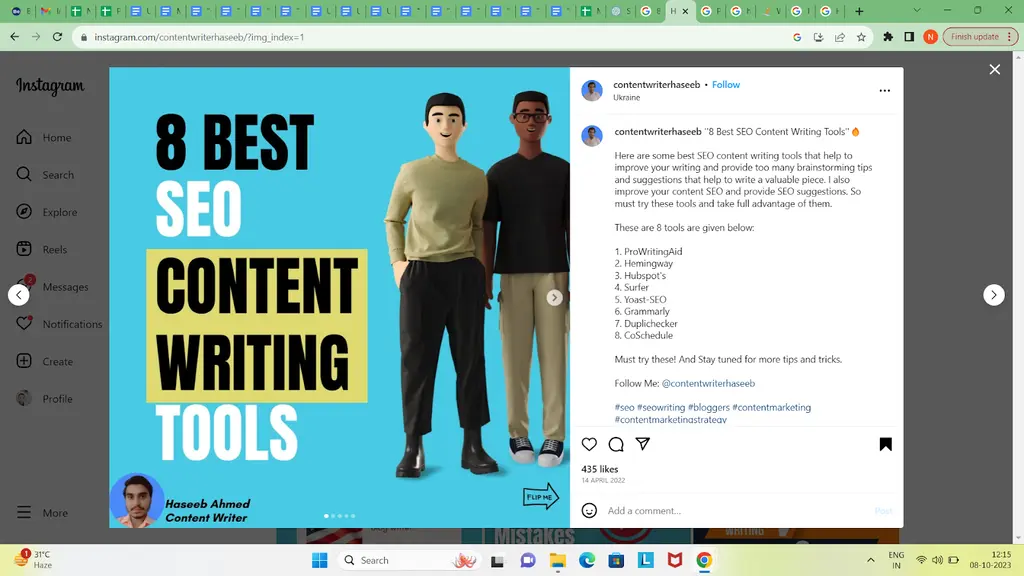





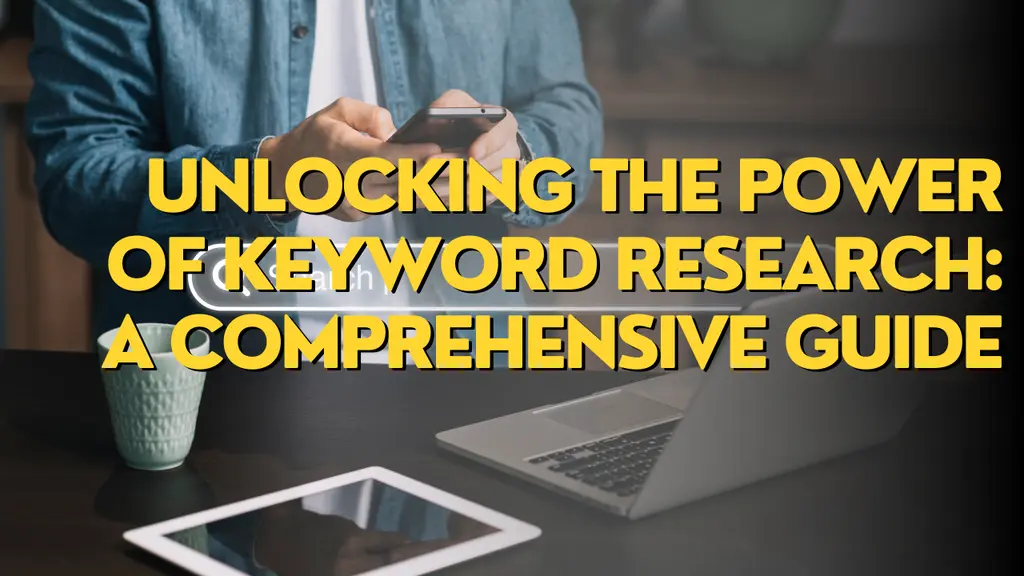

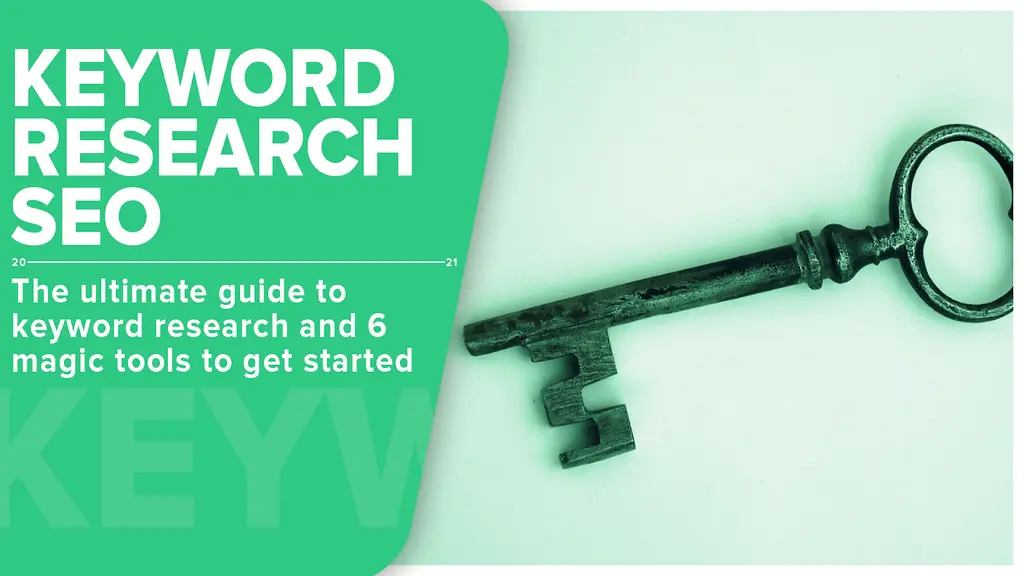

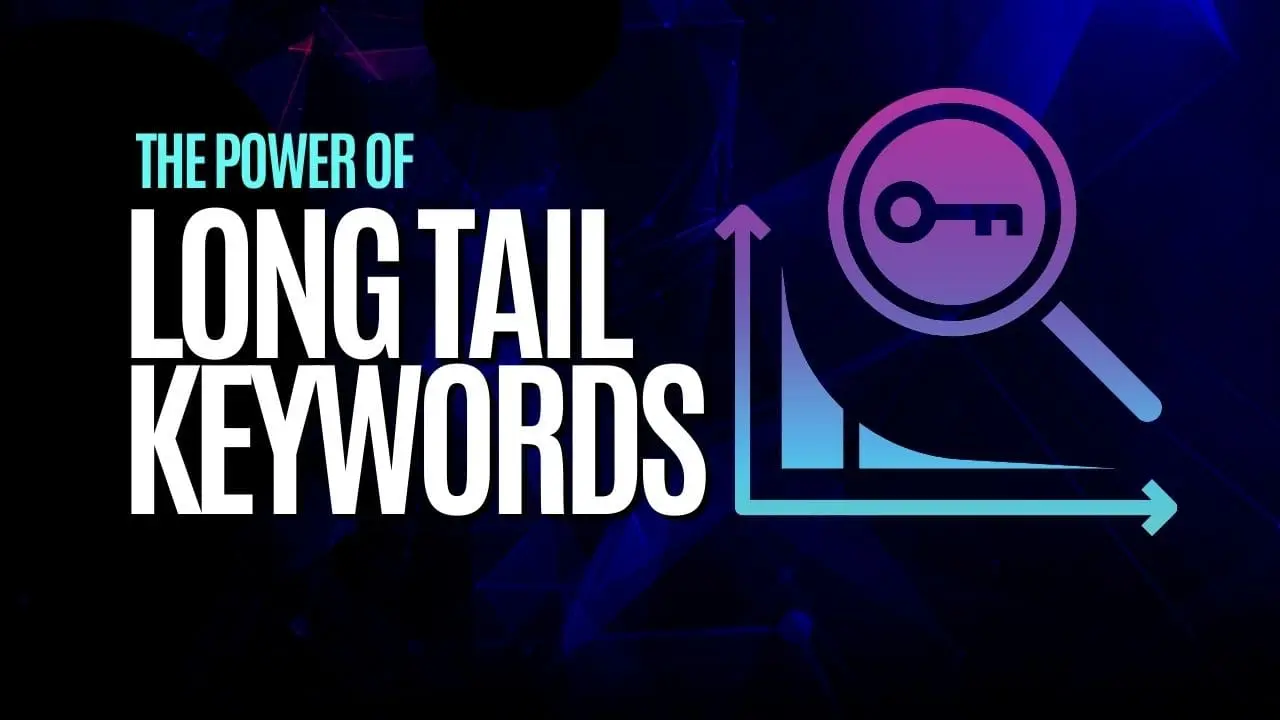






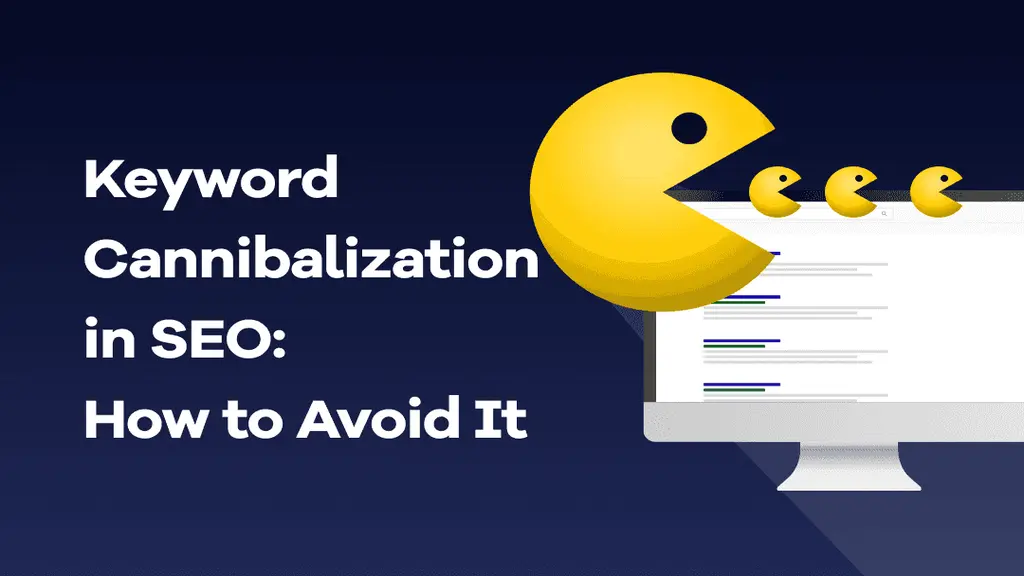

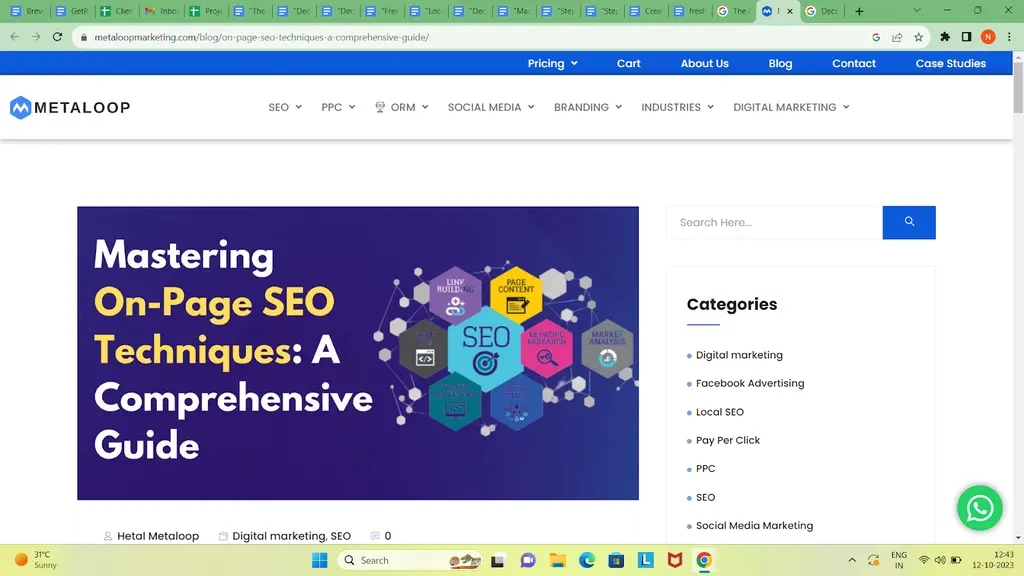









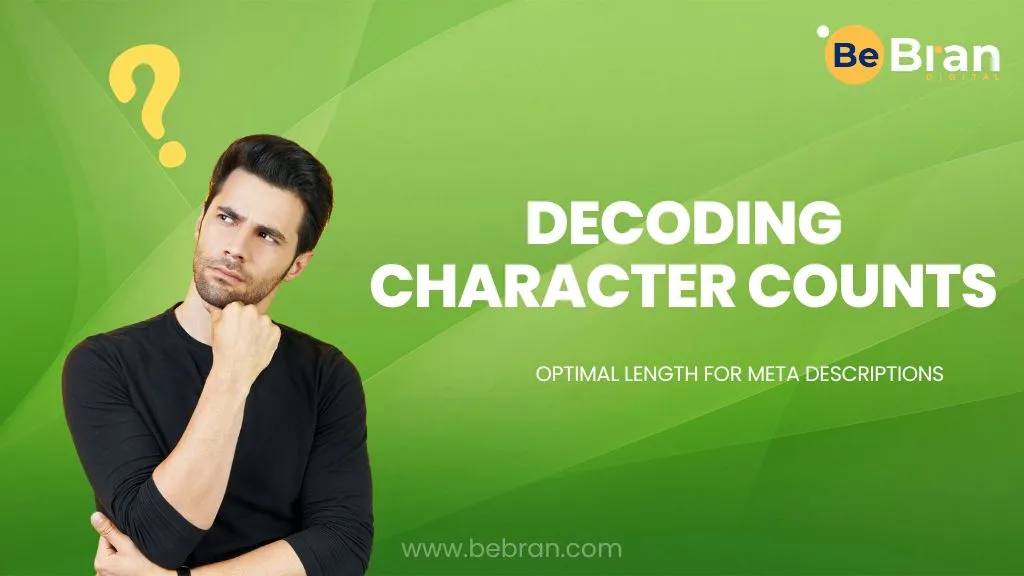








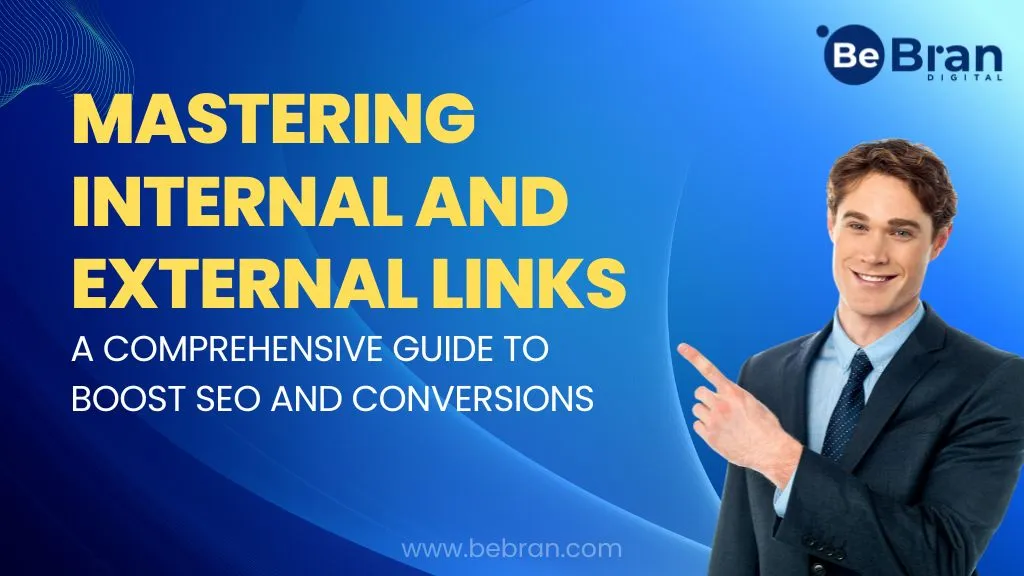









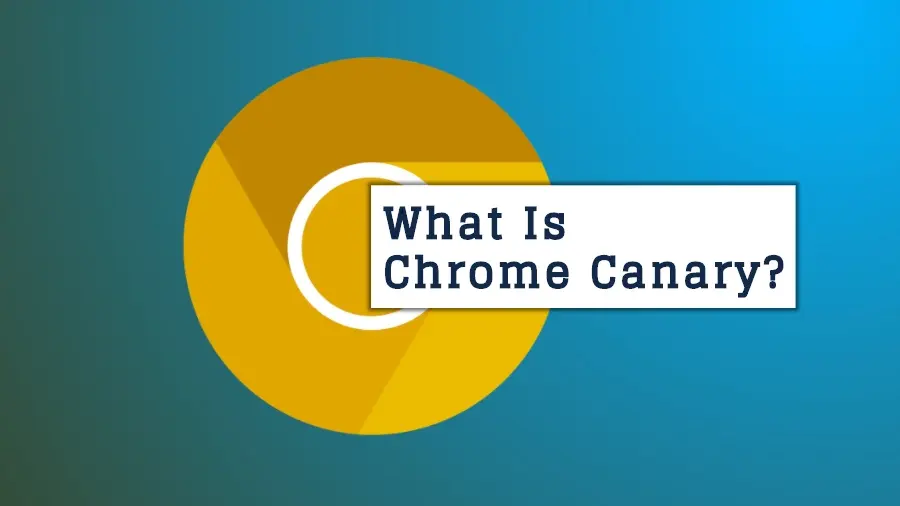
![1707475220 Bebran[1]](https://bebran.com/public/uploads/1709129094_1707475220_bebran[1].webp)

![1707475220 Bebran[1]](https://bebran.com/public/uploads/1709132759_1707475220_bebran[1].webp)

![1707475220 Bebran[1]](https://bebran.com/public/uploads/1709133996_1707475220_bebran[1].webp)
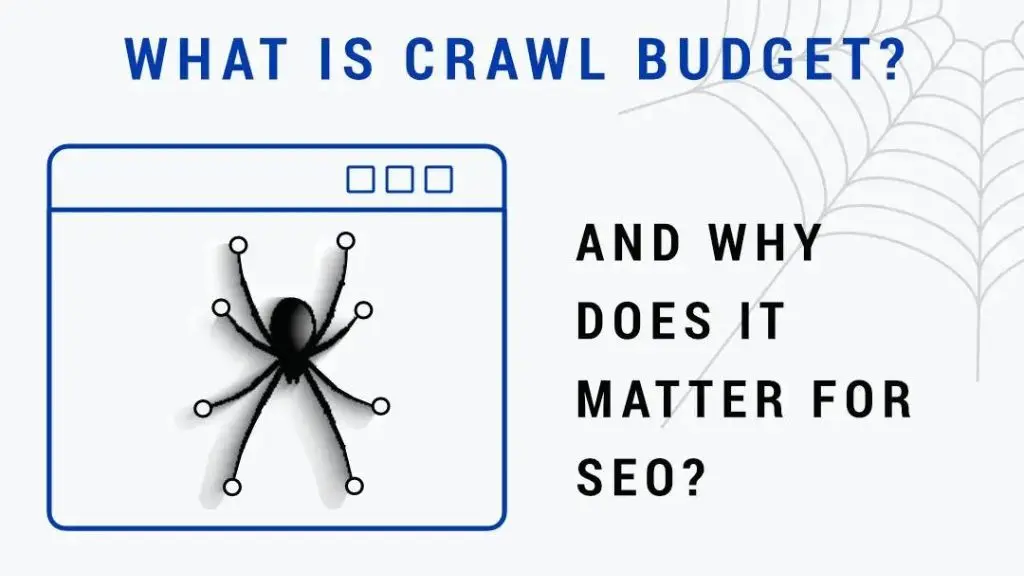
![1707475220 Bebran[1]](https://bebran.com/public/uploads/1709135250_1707475220_bebran[1].webp)

![1707475220 Bebran[1]](https://bebran.com/public/uploads/1709135874_1707475220_bebran[1].webp)

![1707475220 Bebran[1]](https://bebran.com/public/uploads/1709136770_1707475220_bebran[1].webp)







![1707475220 Bebran[1]](https://bebran.com/public/uploads/1709188948_1707475220_bebran[1].webp)
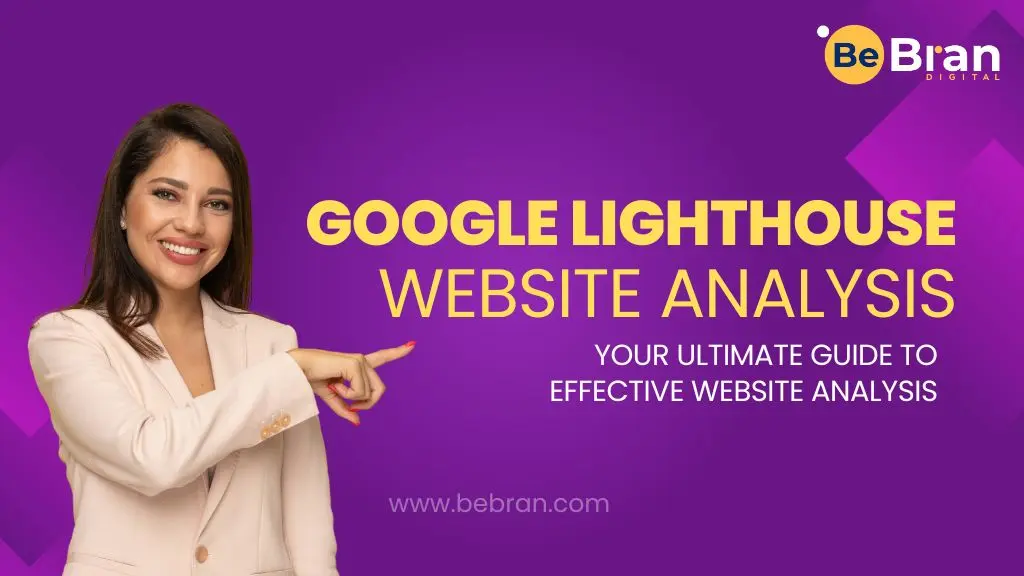
![1707475220 Bebran[1]](https://bebran.com/public/uploads/1709190426_1707475220_bebran[1].webp)