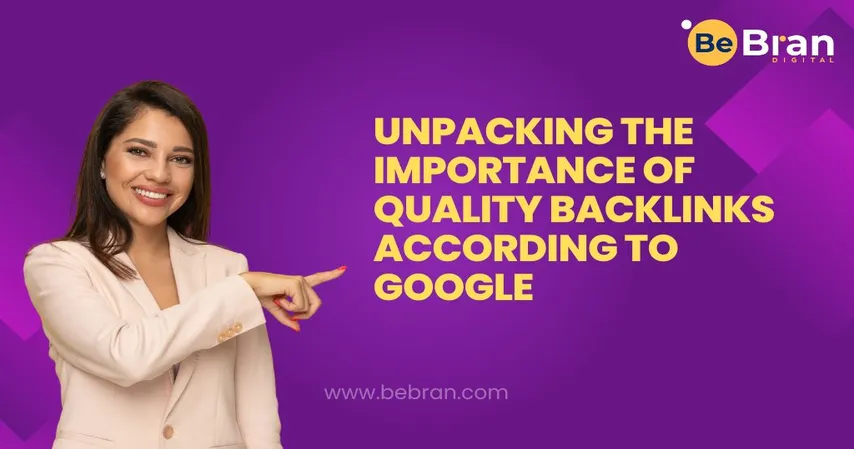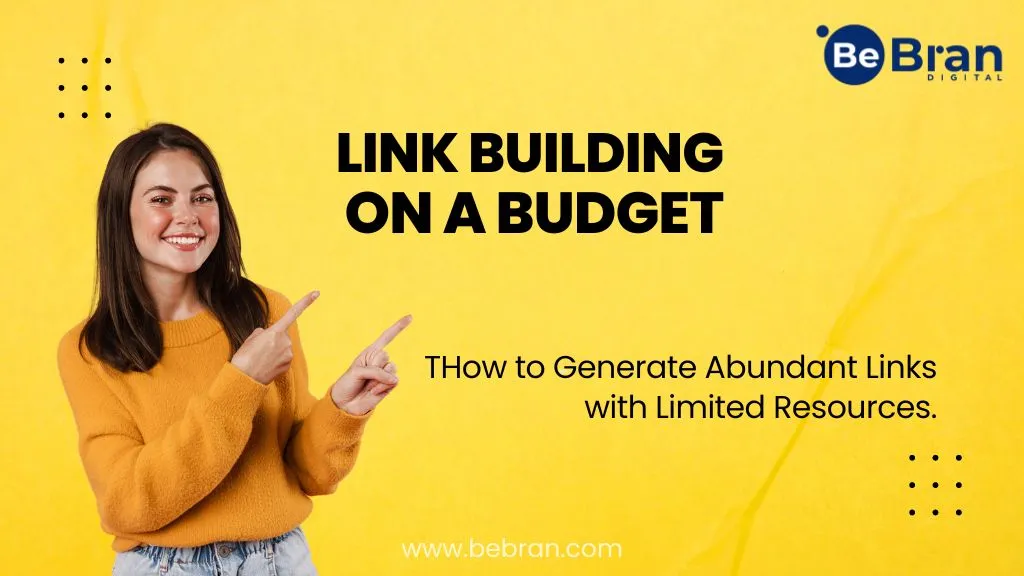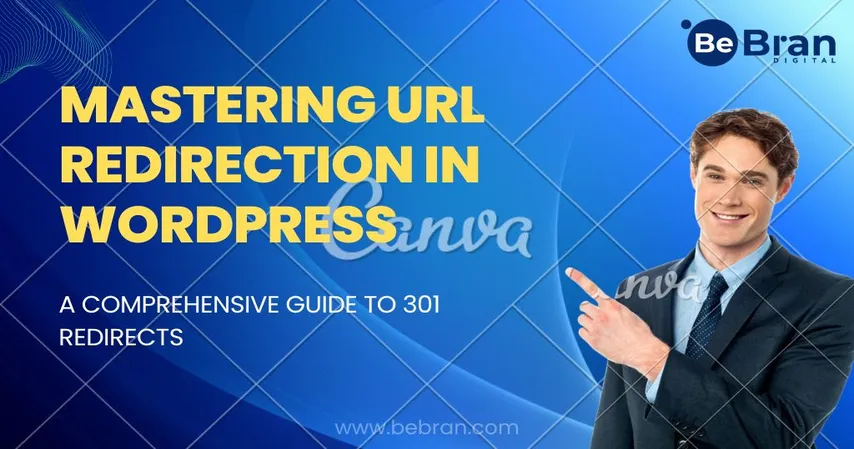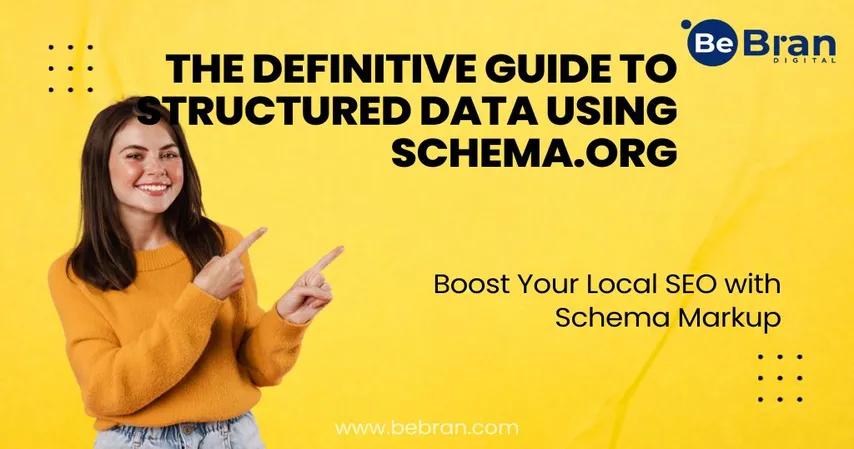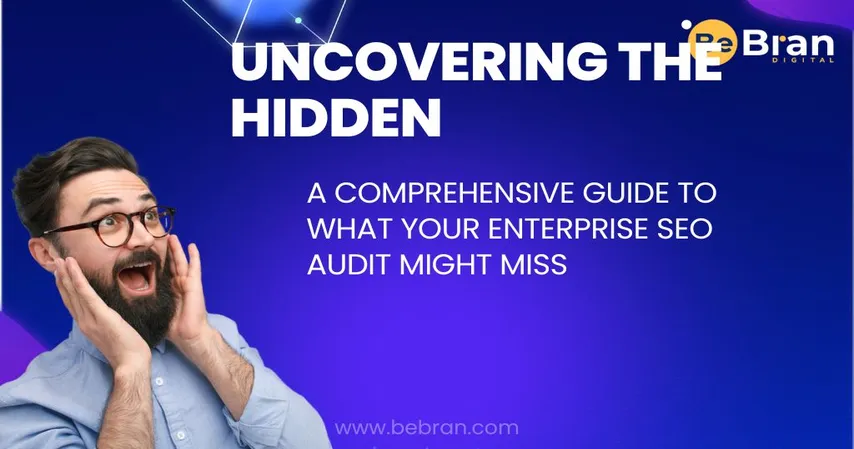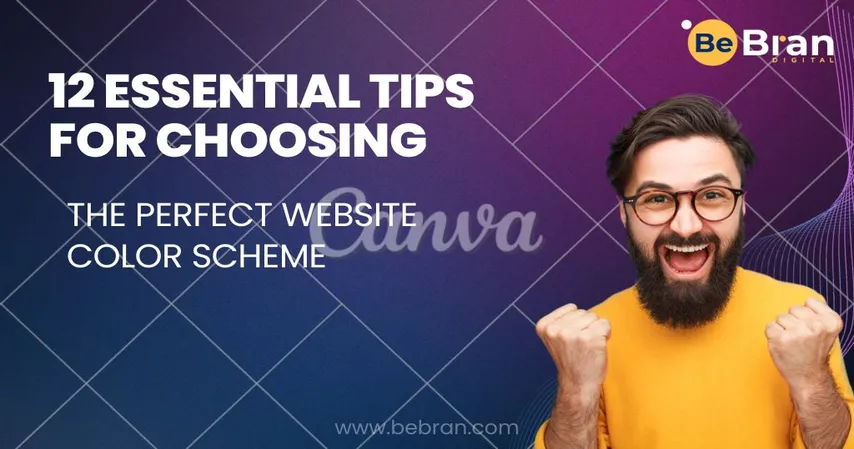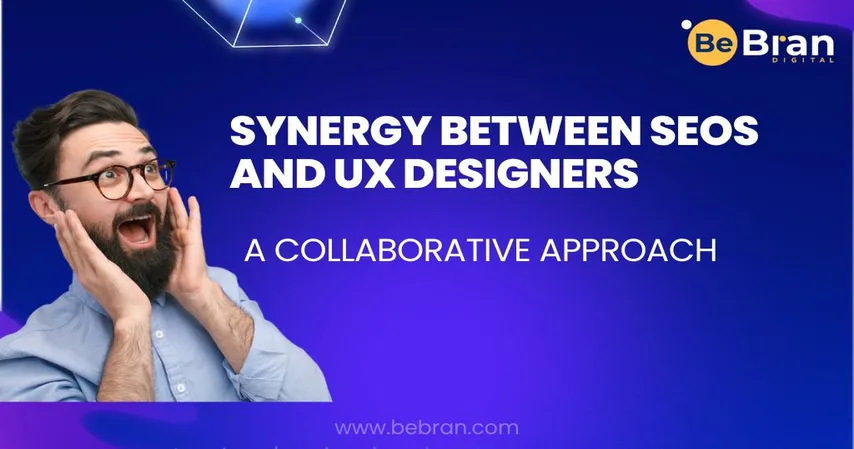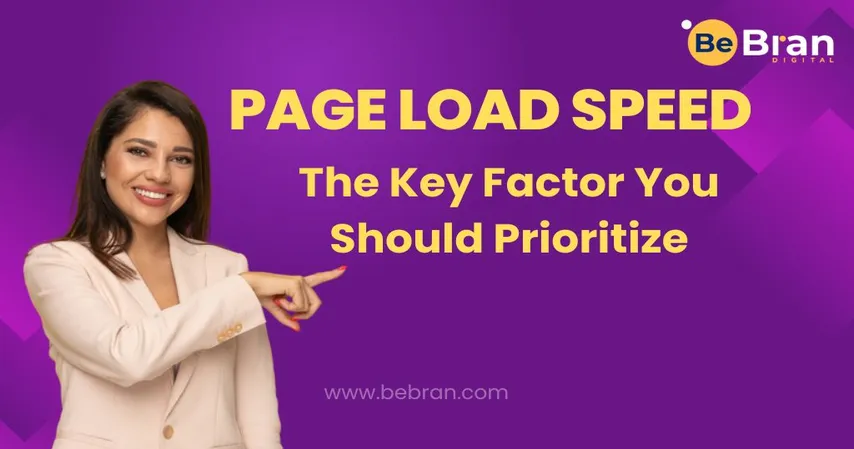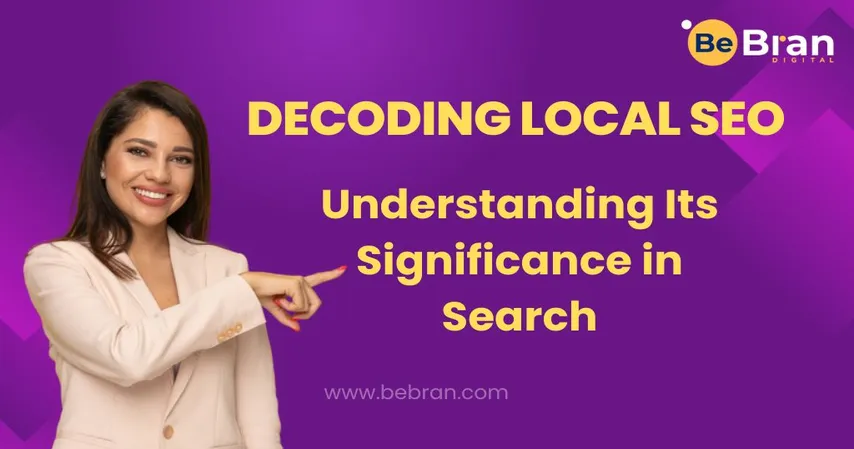Q 1: What are Google Search Console Errors?
Answer: Google Search Console Errors refer to specific issues that Google's crawlers encounter when indexing and crawling your website. These errors can range from server errors and redirect issues to security problems and can impact how your site performs in search results.
Q 2: How do Google Search Console Errors affect "How Google Search Works"?
Answer: When Google's crawlers come across errors, it might prevent specific pages, or in severe cases, your entire website, from being indexed correctly. As "How Google Search Works" relies on accurate indexing to return relevant search results, unresolved errors can affect your site's visibility and ranking in the search results.
Q 3: What are some common Crawl errors in Google Search Console?
Answer: Common crawl errors include 404 (Not Found) errors, server errors (5xx), robots.txt fetch issues, and soft 404s. Addressing these promptly ensures Google can effectively index and present your site in search results.
Q 4: How can I fix crawl errors in Google Search Console?
Answer: Solutions vary depending on the error. For 404 errors, ensure the page exists or update links pointing to the non-existent page. For server errors, you might need to check with your hosting provider. It's essential to monitor and address these errors to maintain optimal website health.
Q 5: Are Google Search Console Errors a reflection of my website's overall health?
Answer: To an extent, yes. These errors highlight potential problems affecting user experience and search engine indexing. Addressing Google Search Console Errors promptly ensures a better experience for both users and search engine crawlers.
Q 6: How often should I check Google Search Console for errors?
Answer: Ideally, you should check regularly, perhaps weekly, for any emerging errors. Continuous monitoring helps in timely error detection and resolution, aligning better with "How Google Search Works" and ensuring your website's maximum visibility in search results.







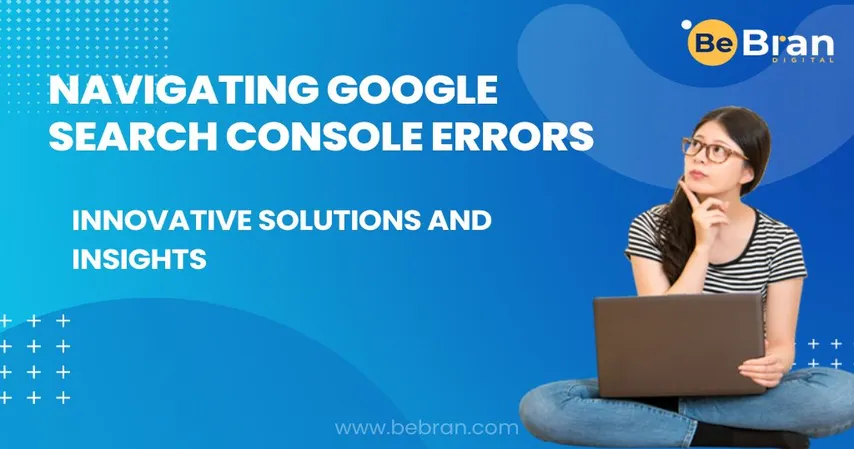








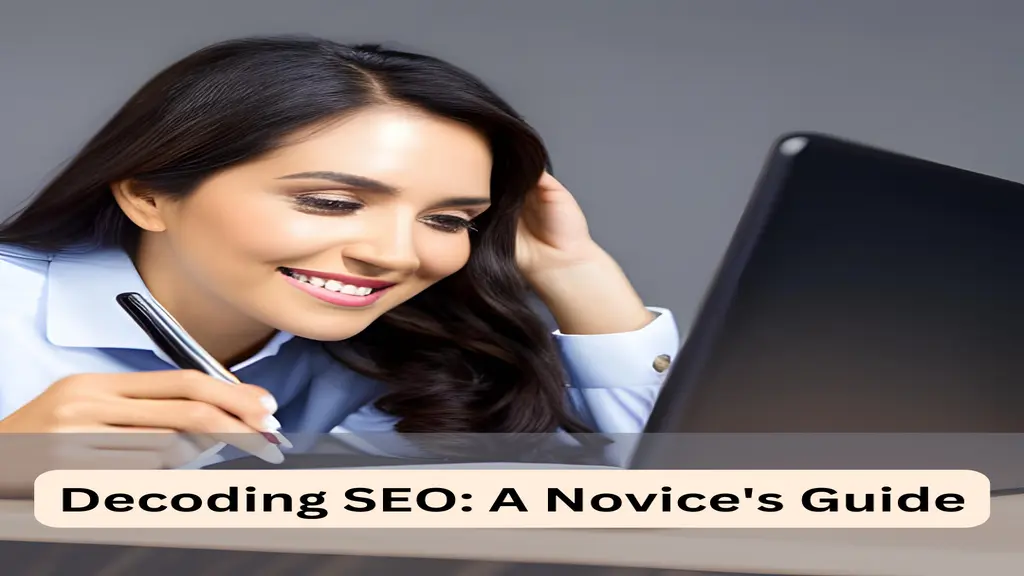

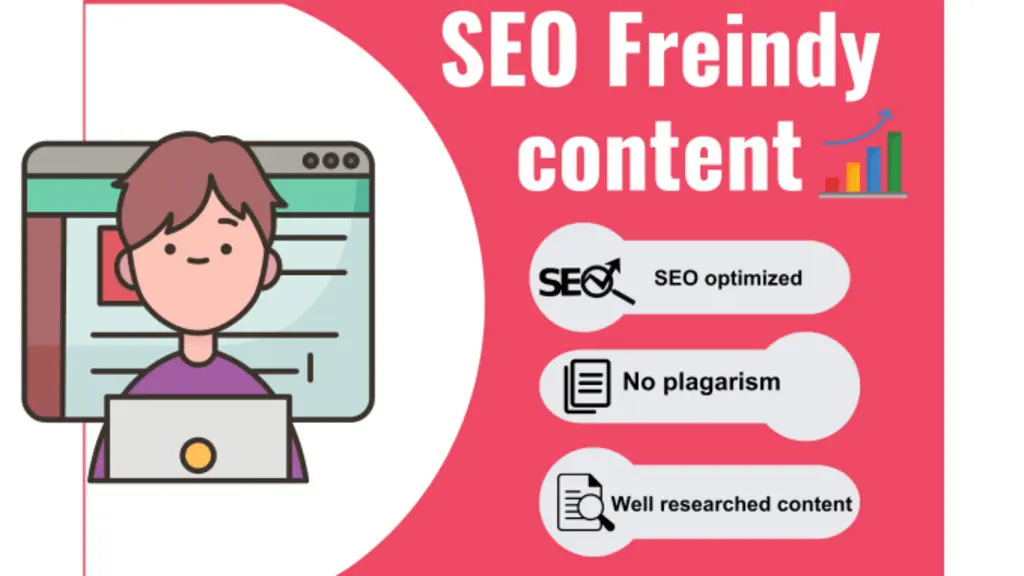

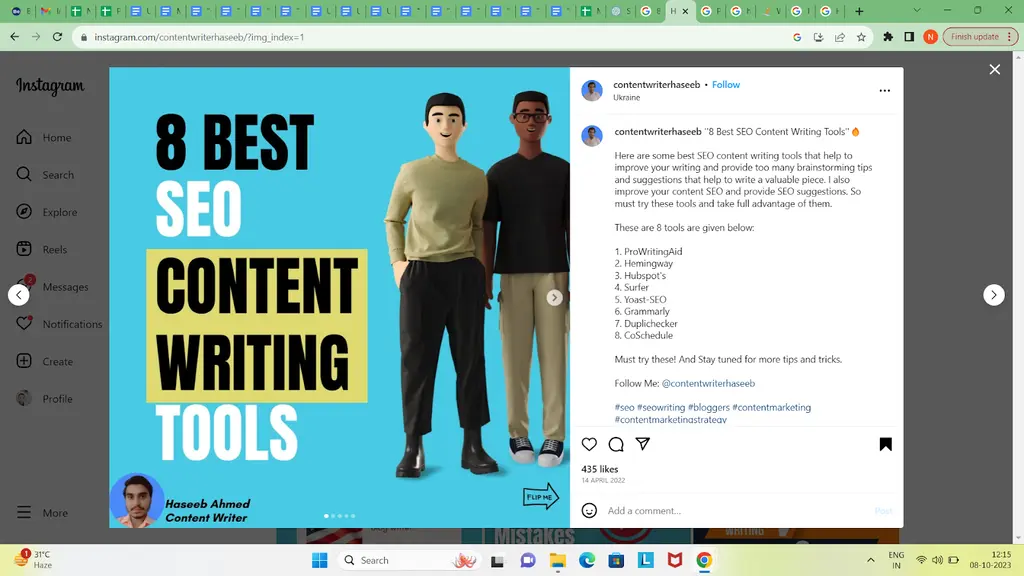





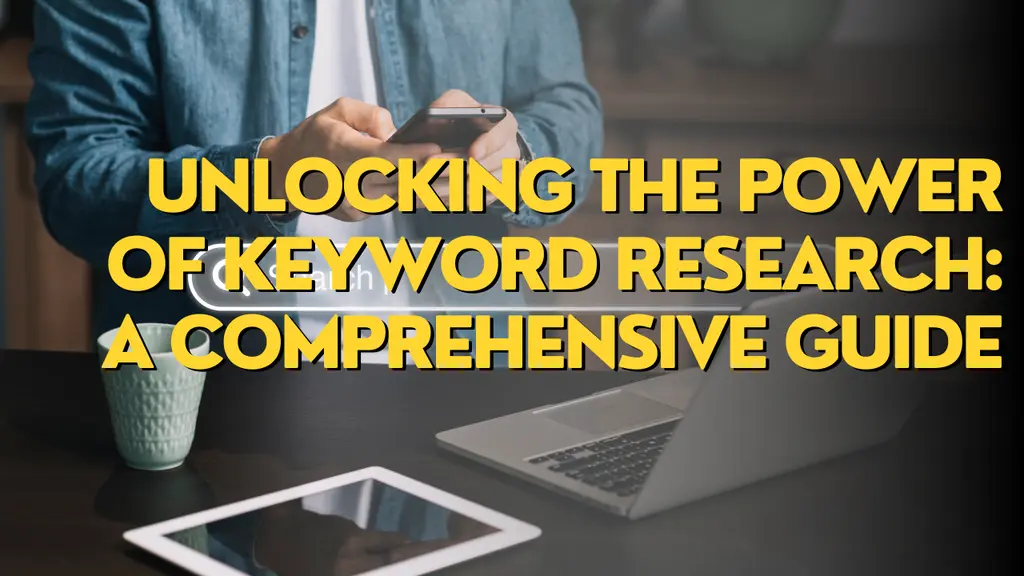

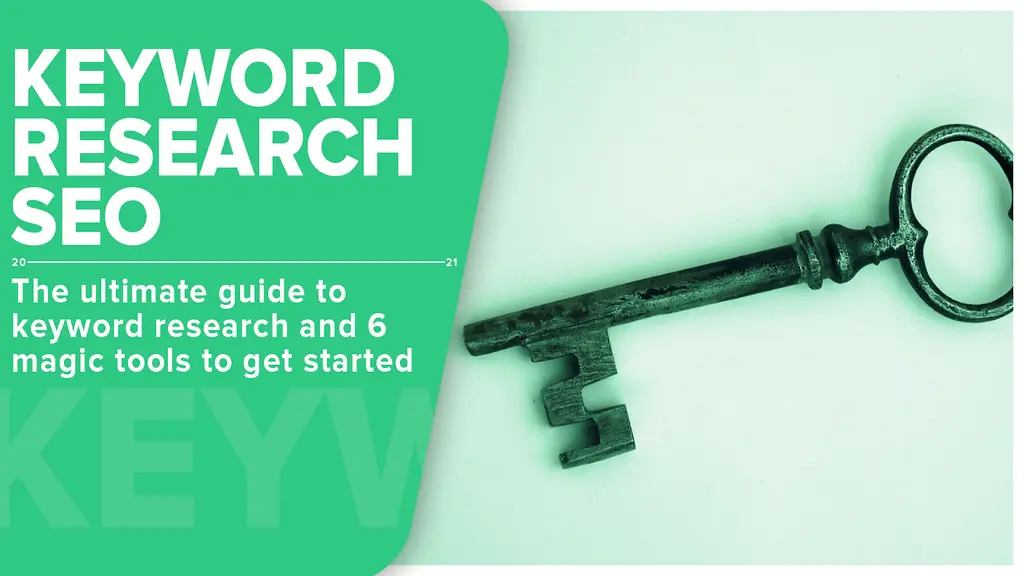

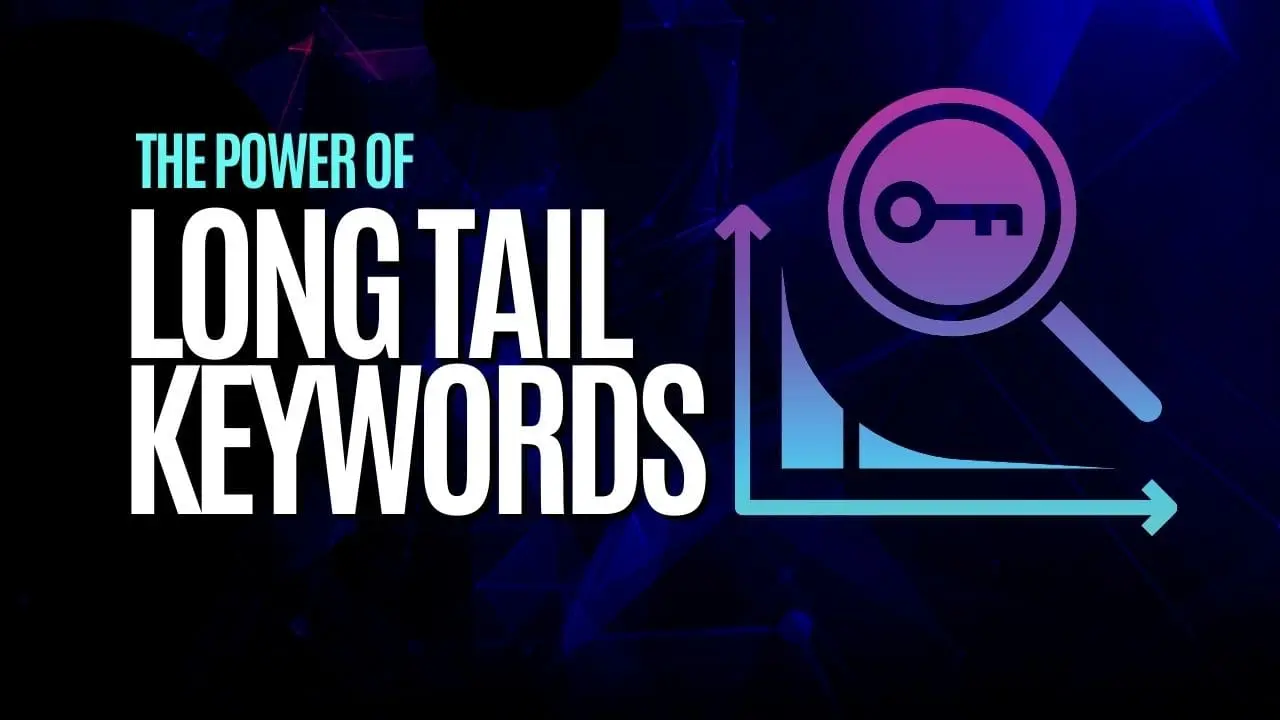






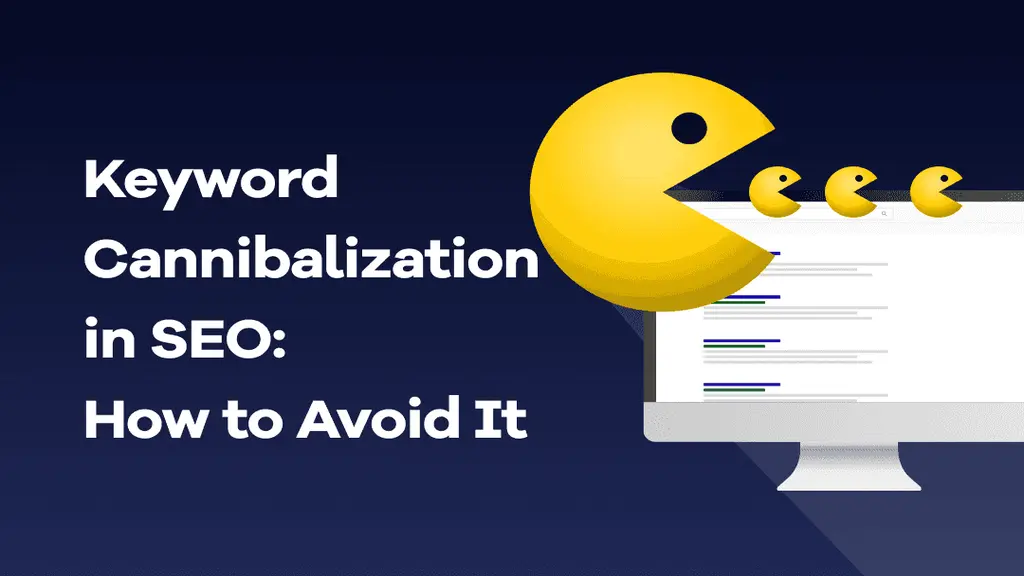

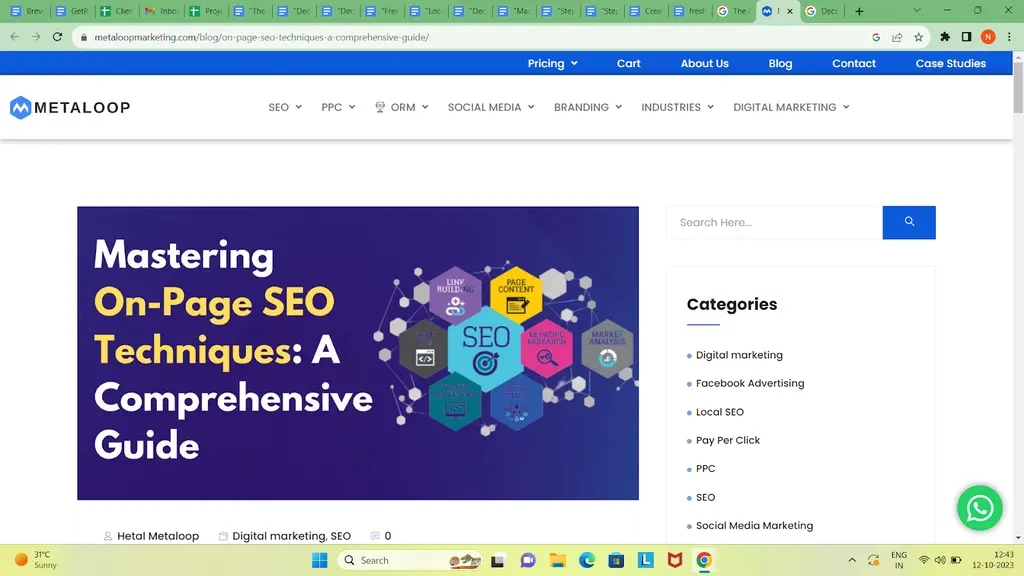









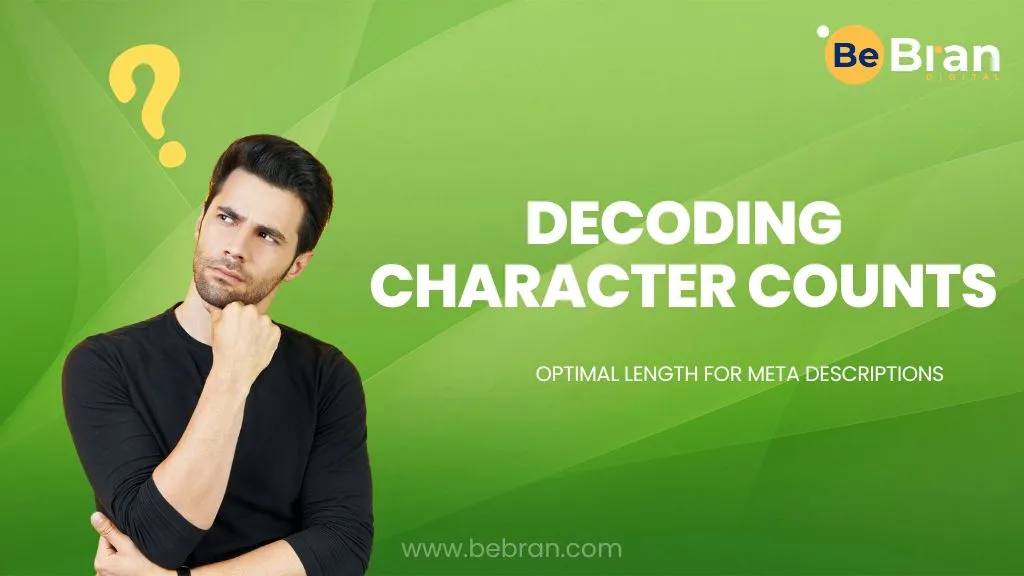








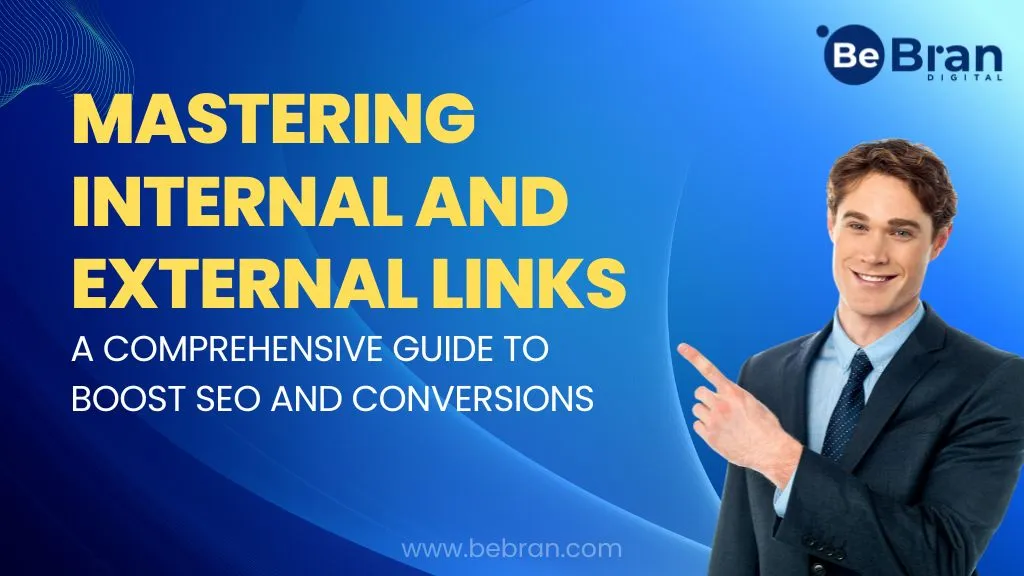









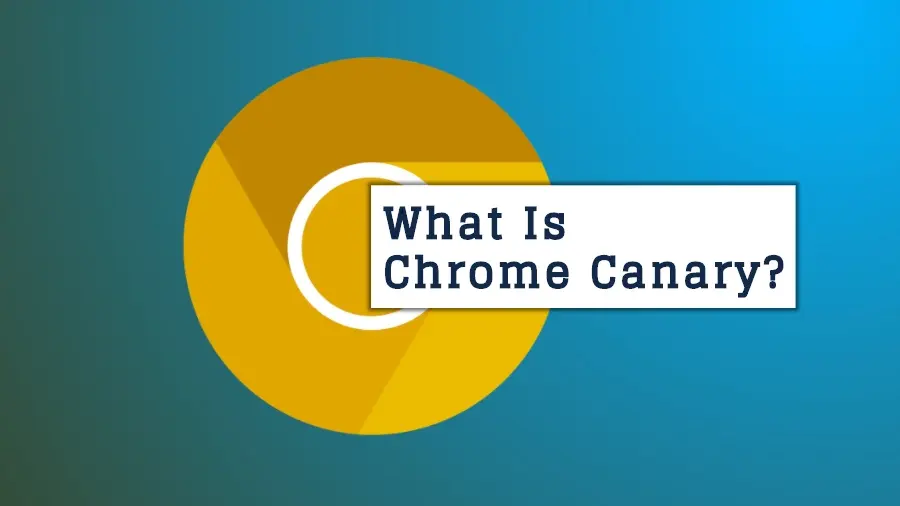
![1707475220 Bebran[1]](https://bebran.com/public/uploads/1709129094_1707475220_bebran[1].webp)

![1707475220 Bebran[1]](https://bebran.com/public/uploads/1709132759_1707475220_bebran[1].webp)

![1707475220 Bebran[1]](https://bebran.com/public/uploads/1709133996_1707475220_bebran[1].webp)
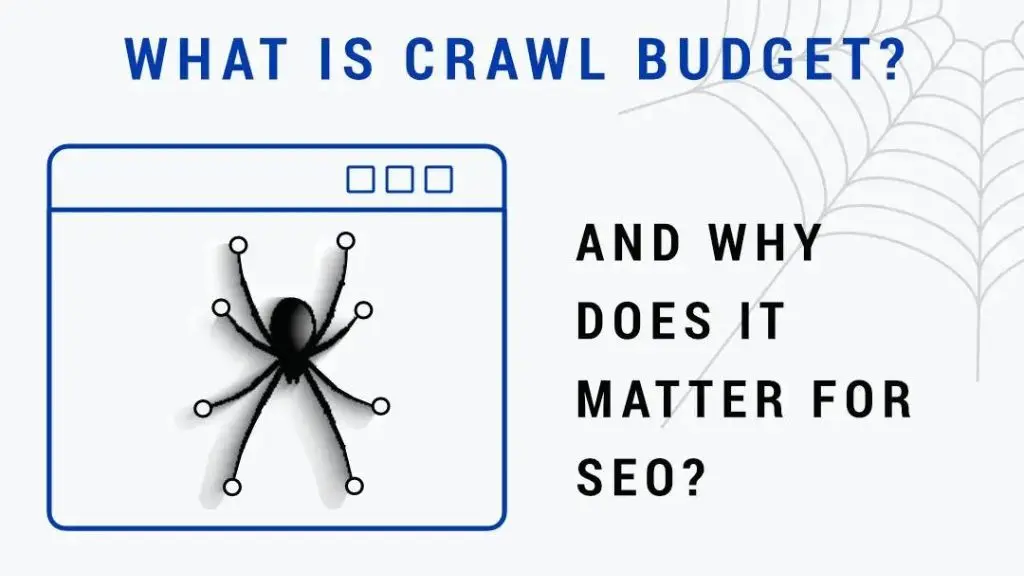
![1707475220 Bebran[1]](https://bebran.com/public/uploads/1709135250_1707475220_bebran[1].webp)

![1707475220 Bebran[1]](https://bebran.com/public/uploads/1709135874_1707475220_bebran[1].webp)

![1707475220 Bebran[1]](https://bebran.com/public/uploads/1709136770_1707475220_bebran[1].webp)







![1707475220 Bebran[1]](https://bebran.com/public/uploads/1709188948_1707475220_bebran[1].webp)
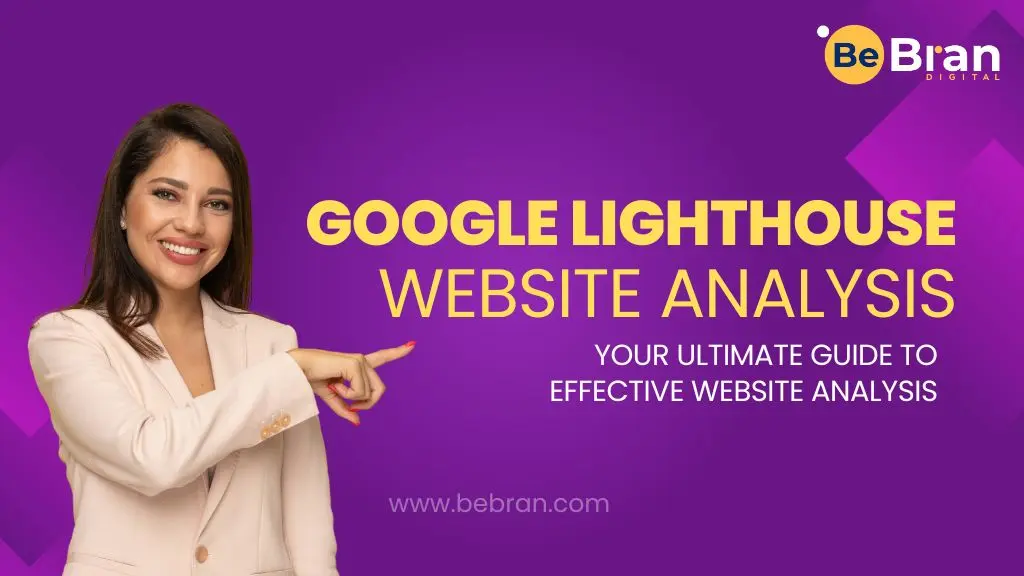
![1707475220 Bebran[1]](https://bebran.com/public/uploads/1709190426_1707475220_bebran[1].webp)