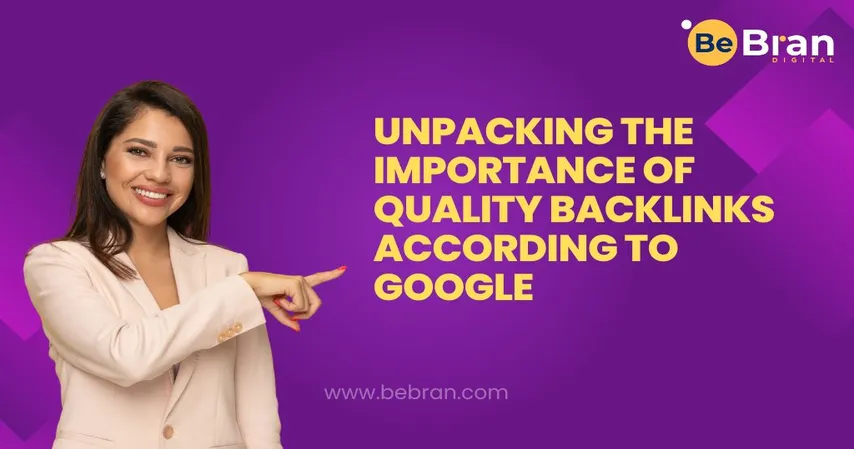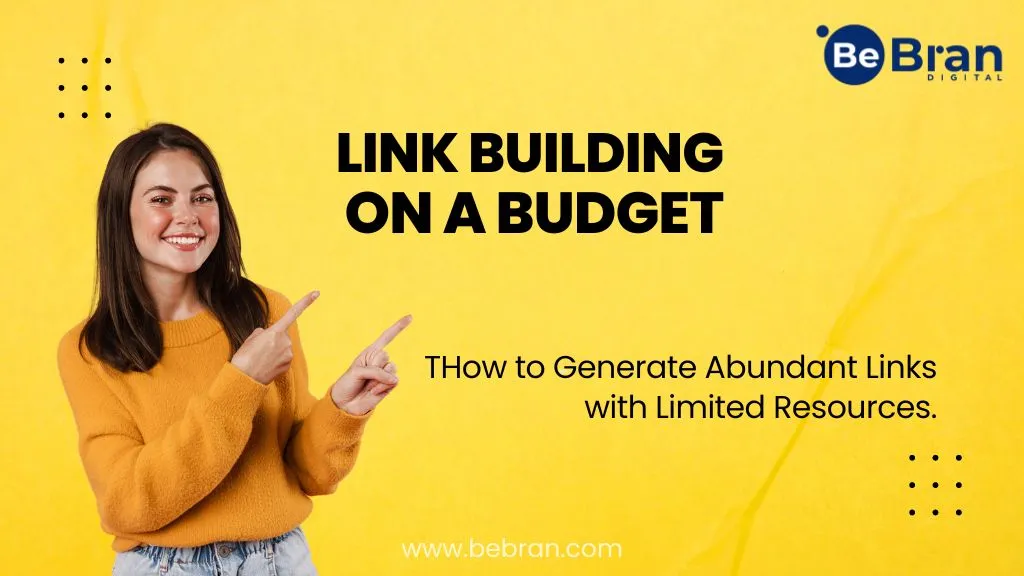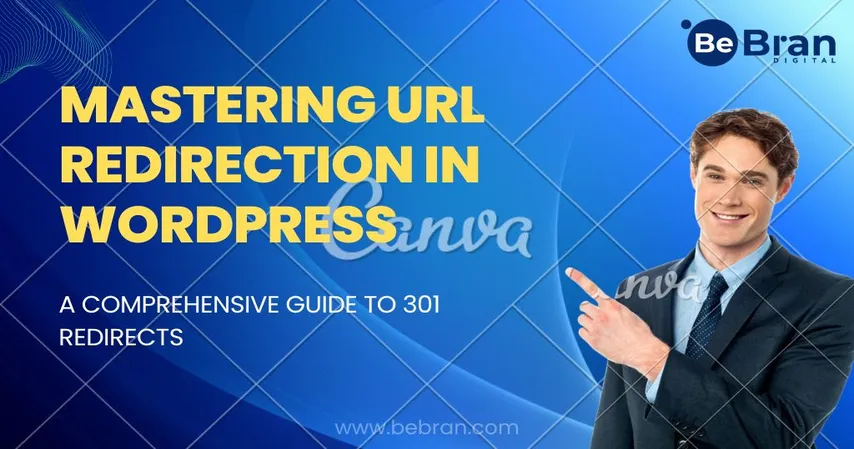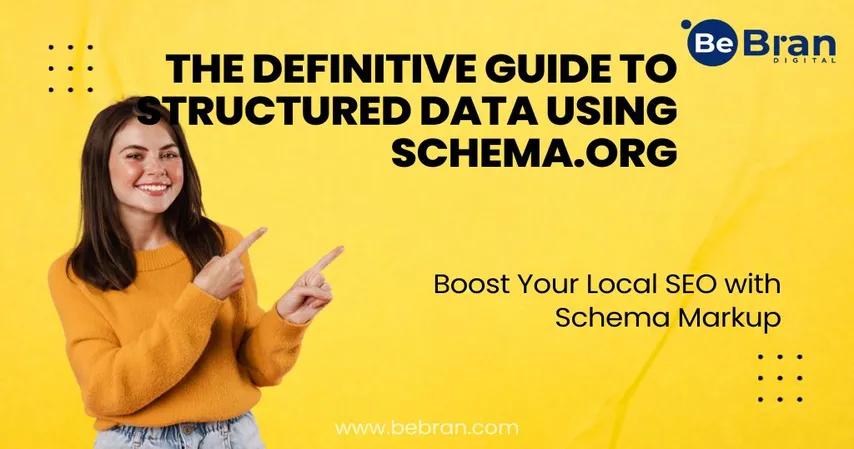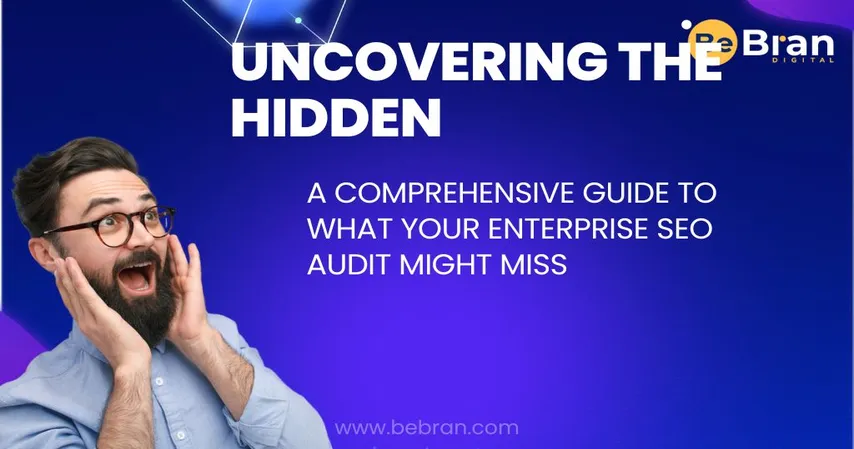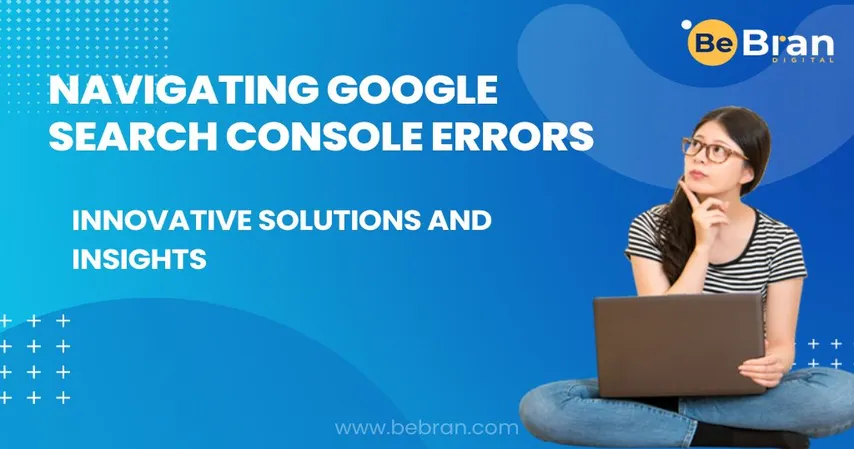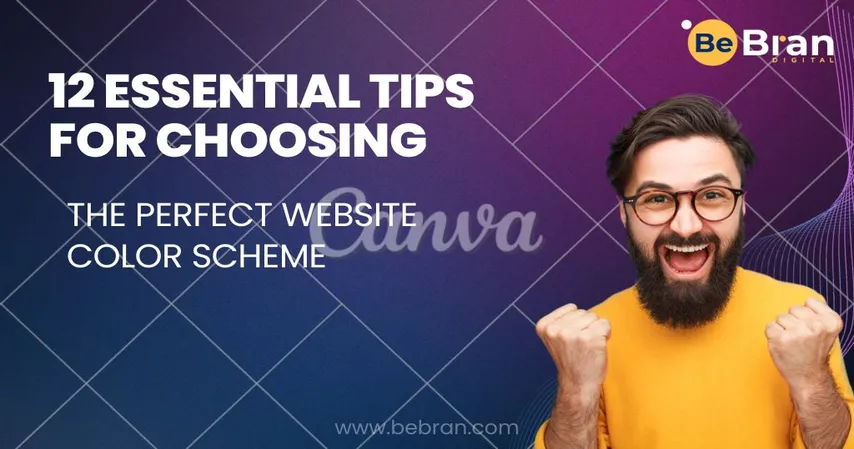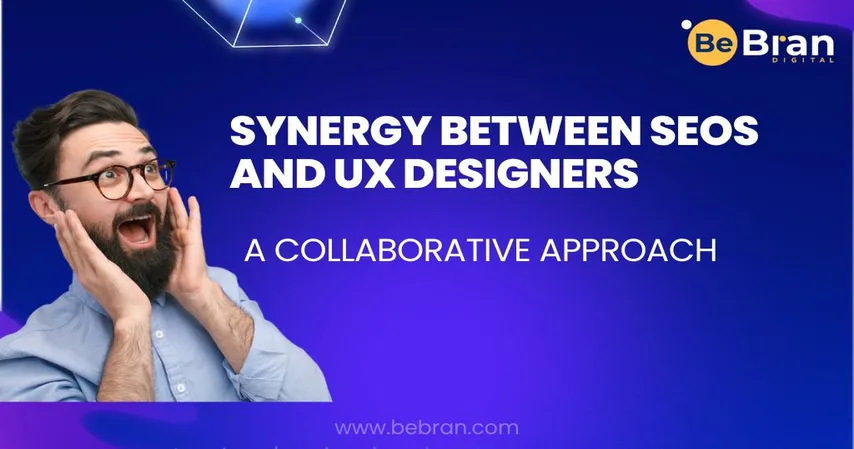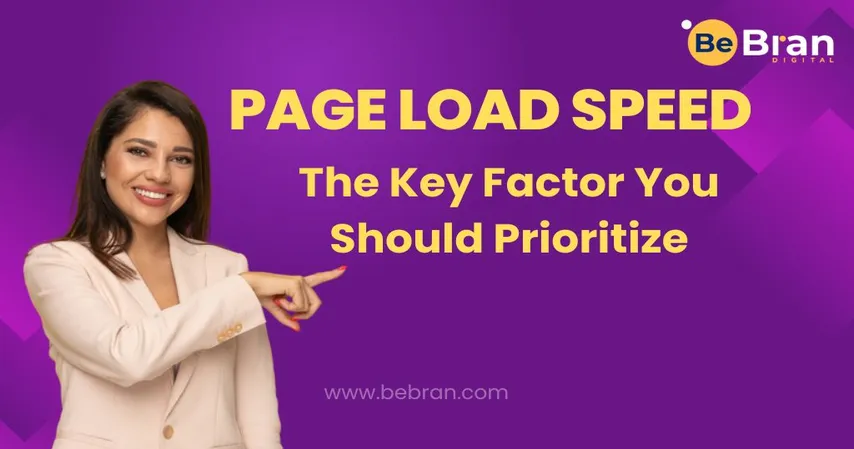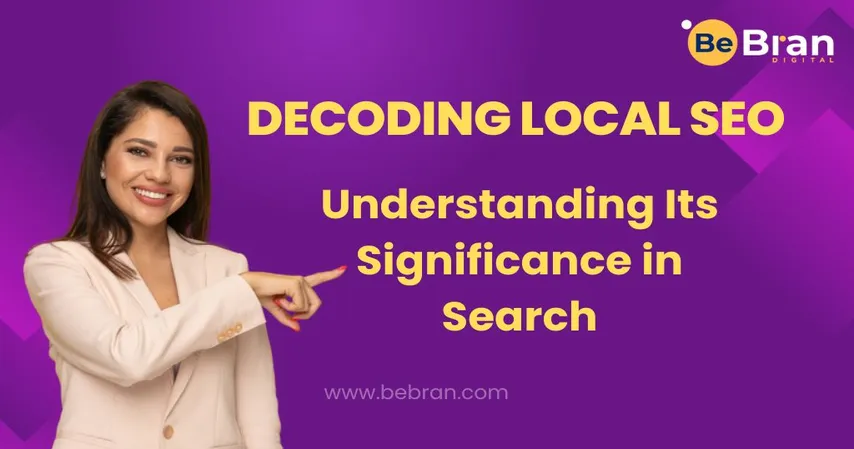As we explore the realm of Google Chrome Canary, or simply Chrome Canary, and its valuable features for advanced Technical SEO, it's natural to have questions. Let's delve into some frequently asked questions to provide clarity about this powerful tool:
Q. What is Google Chrome Canary?
Google Chrome Canary, often known as Chrome Canary, is an experimental version of the Google Chrome web browser. It's designed for developers and early adopters, offering a sneak peek into upcoming features and technologies.
Q. How is Chrome Canary different from the stable version of Google Chrome?
Chrome Canary is distinct in that it serves as a testing ground for new features and updates before they make their way into the stable version of Google Chrome. This means it often contains cutting-edge features and experimental tools.
Q. Why should SEO professionals consider using Chrome Canary?
SEO professionals can benefit from Chrome Canary's advanced features tailored to Technical SEO. It provides real-time rendering previews, debugging tools, SEO auditing capabilities, and extensions that streamline SEO workflows.
Q. Are there any risks associated with using Chrome Canary for SEO testing?
While Chrome Canary offers valuable features, it's essential to remember that it's an experimental version. Some features might not work as expected, and there may be occasional bugs. It's advisable to use it alongside the stable version of Google Chrome for critical tasks.
Q. What are some essential Chrome Canary extensions for Technical SEO?
Chrome Canary offers a range of extensions for Technical SEO, including "MozBar," "SEMrush," "Tag Assistant," and many others. These extensions provide insights into domains, backlinks, keyword rankings, structured data, and more.
Q. Can Chrome Canary be used for SEO experimentation?
Absolutely. Chrome Canary allows SEO professionals to experiment with SEO-related flags and settings, providing insights into how future browser versions may impact SEO factors. This experimentation can help professionals stay ahead of SEO trends.
Q. Is Chrome Canary suitable for everyday browsing, or is it primarily for developers?
While Chrome Canary is designed for developers and early adopters, it can be used for everyday browsing. However, users should be aware of potential instability and be prepared for occasional issues.
In summary, Google Chrome Canary, or Chrome Canary, is a versatile tool that holds immense potential for SEO professionals seeking to optimize their websites for search engines. It's a bridge to the future of web browsing and SEO, offering a range of features and experimentation options that can elevate your Technical SEO game.







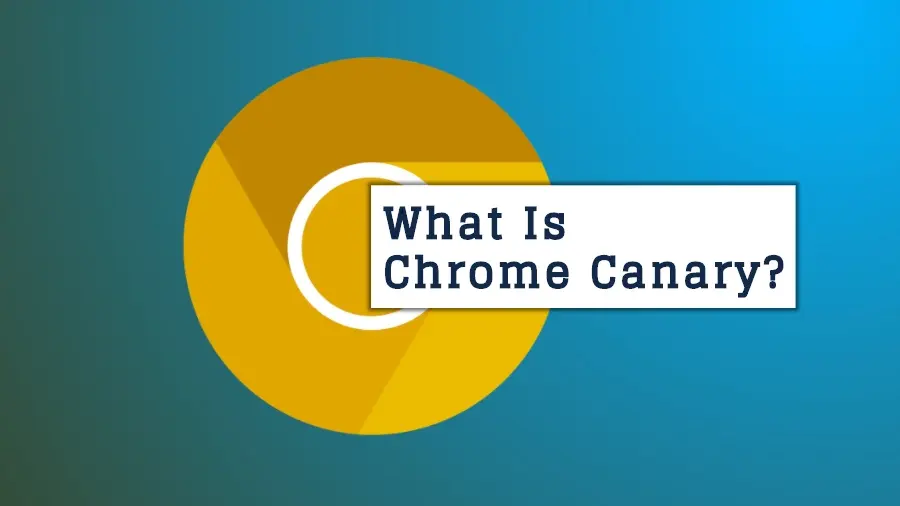








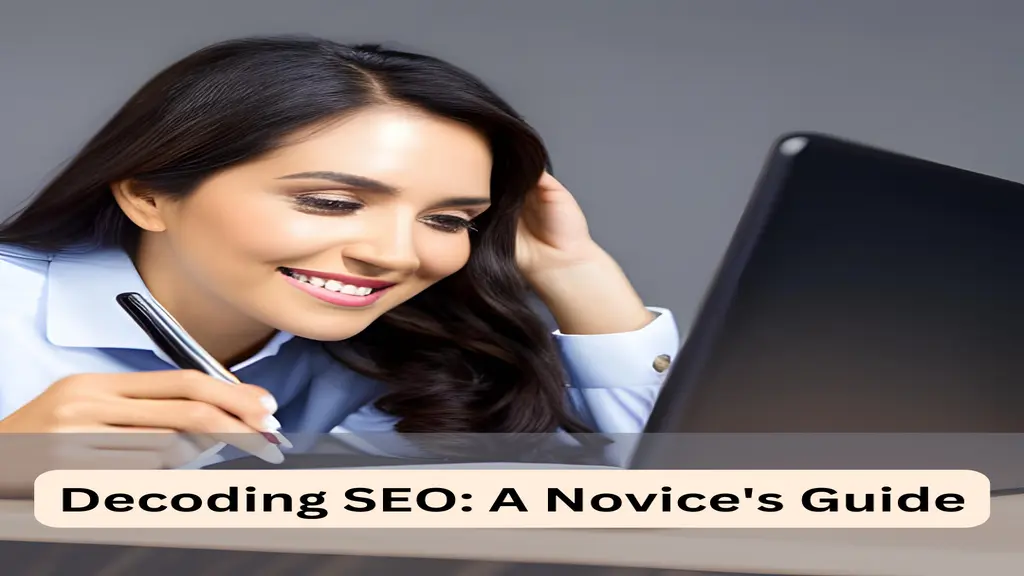

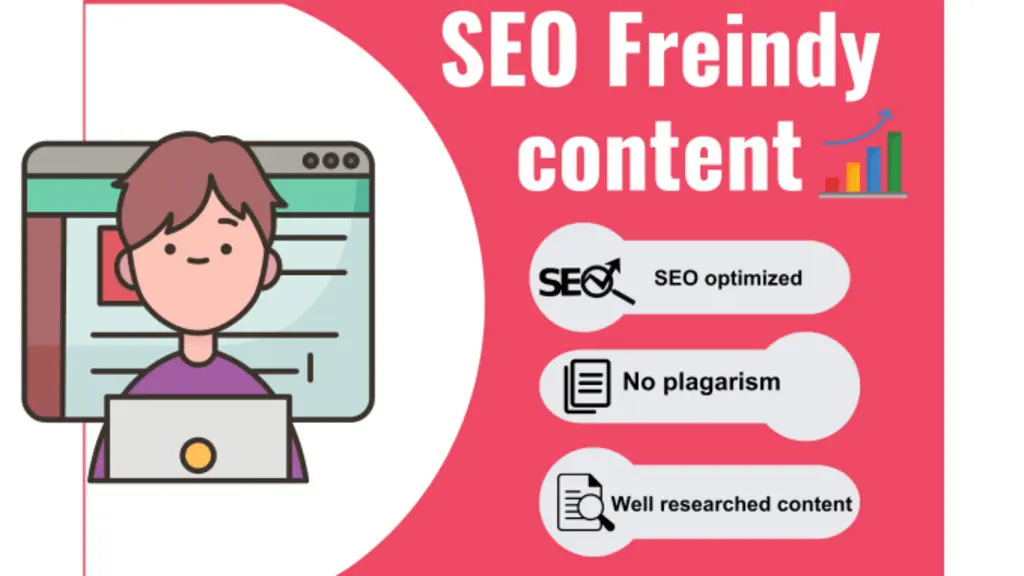

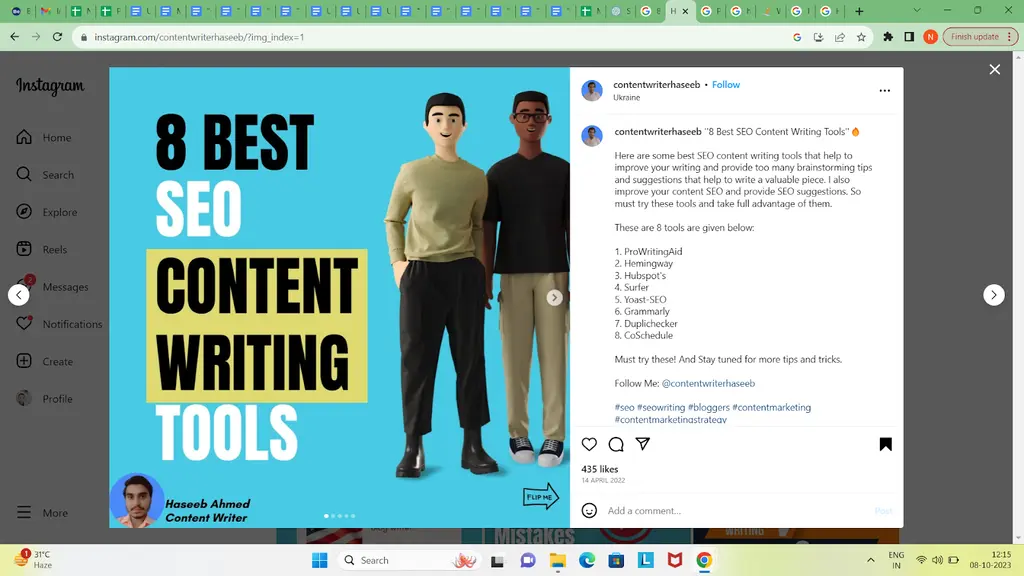





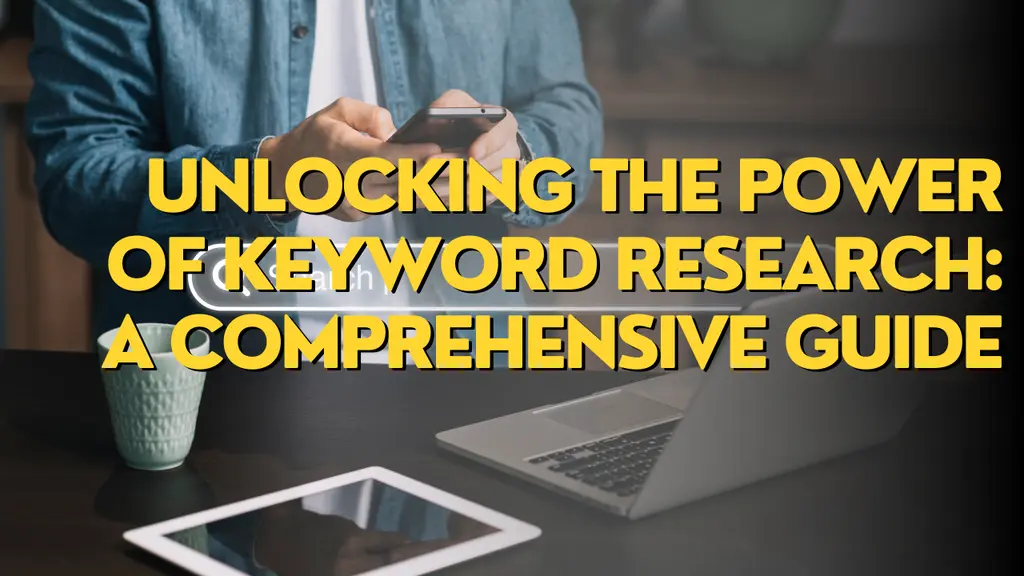

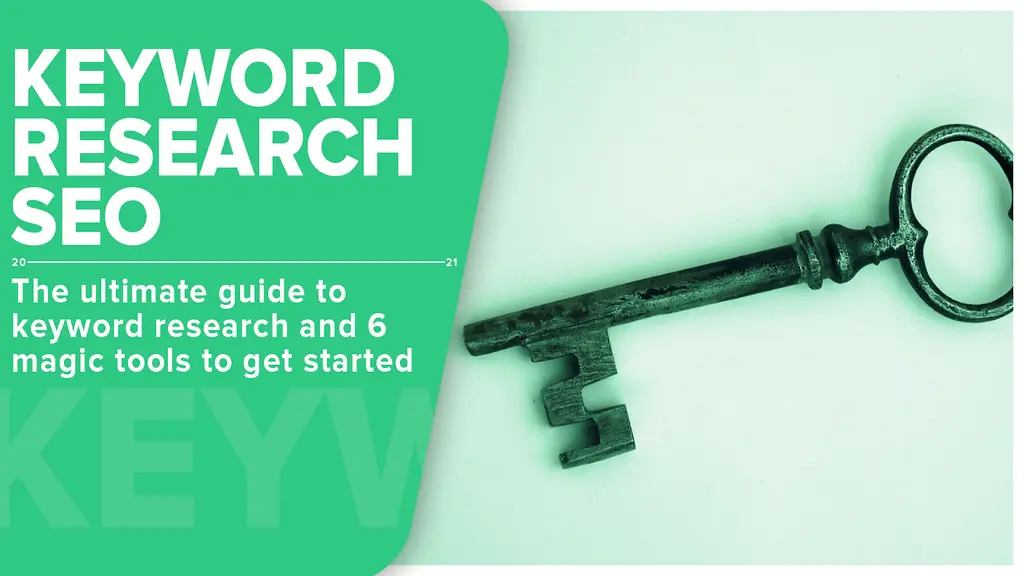

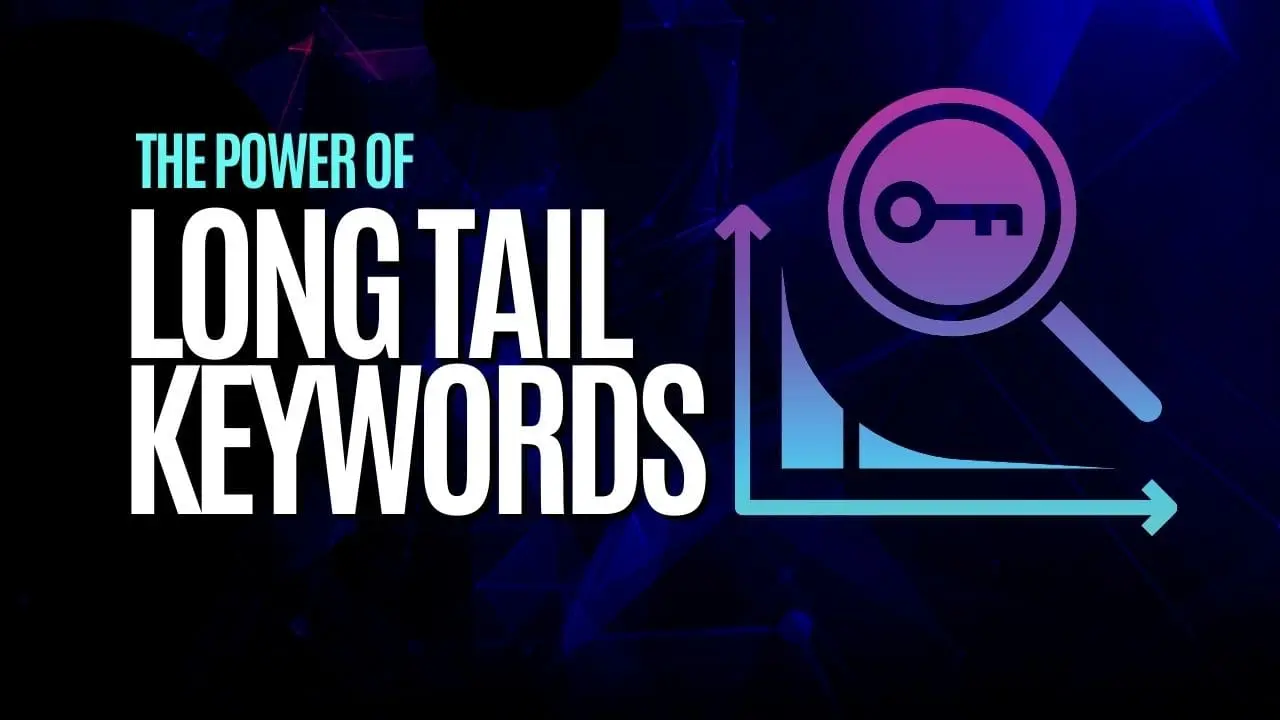






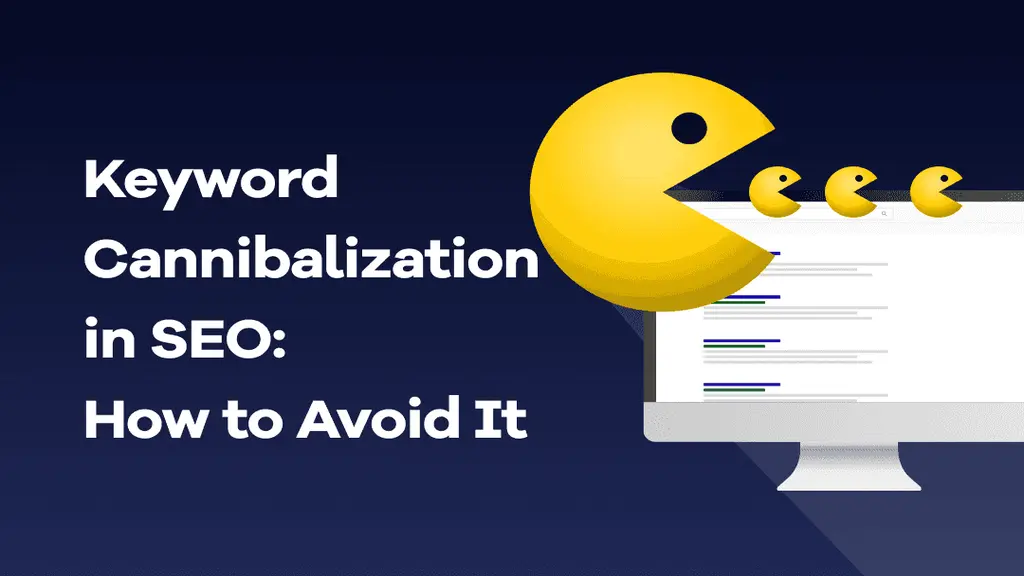

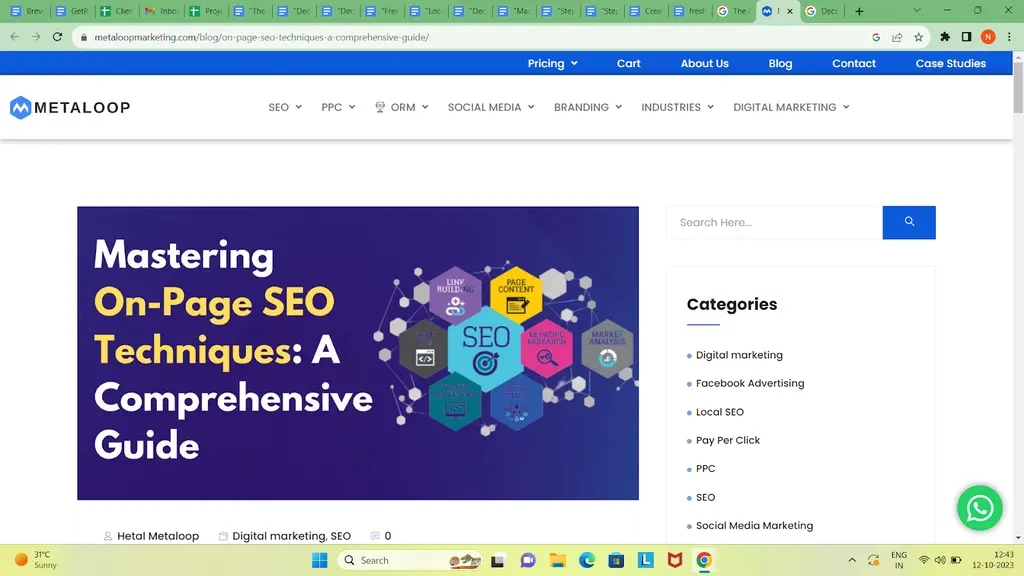









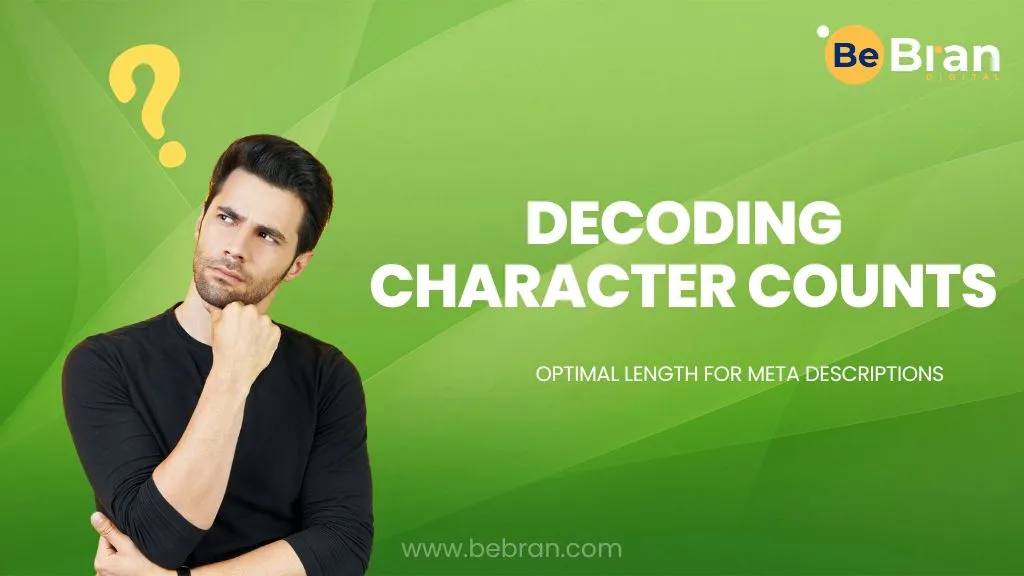








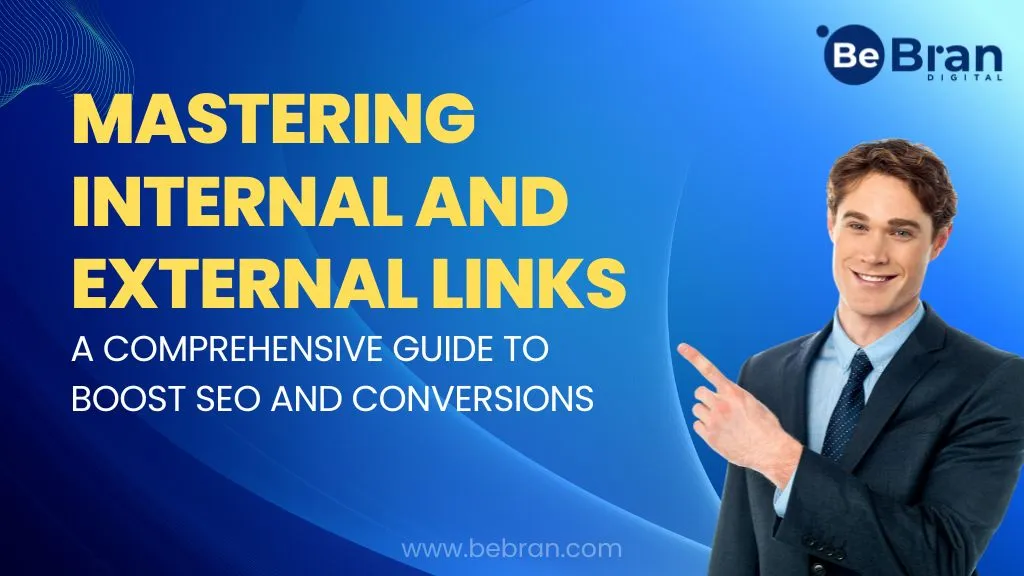









![1707475220 Bebran[1]](https://bebran.com/public/uploads/1709129094_1707475220_bebran[1].webp)

![1707475220 Bebran[1]](https://bebran.com/public/uploads/1709132759_1707475220_bebran[1].webp)

![1707475220 Bebran[1]](https://bebran.com/public/uploads/1709133996_1707475220_bebran[1].webp)
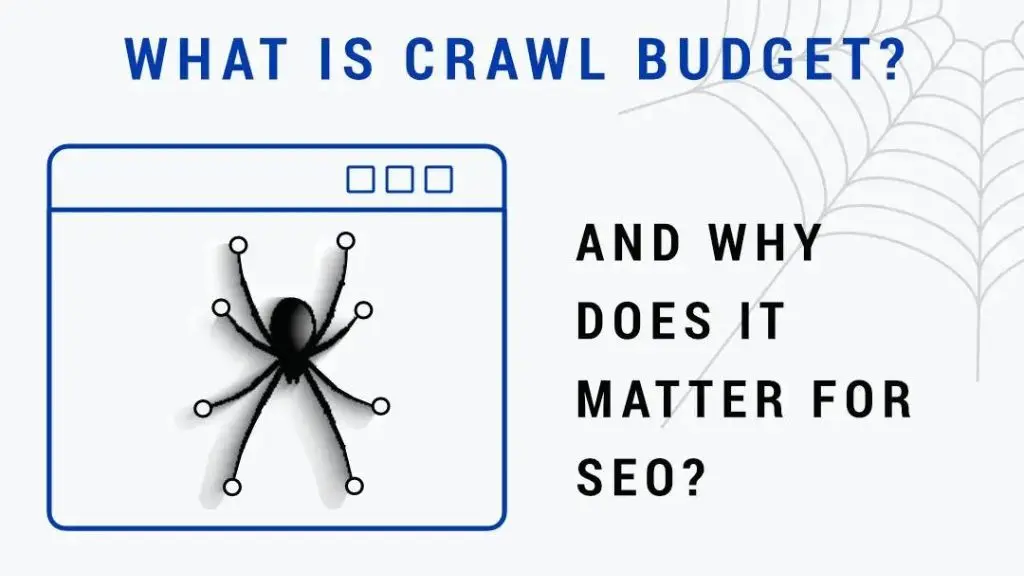
![1707475220 Bebran[1]](https://bebran.com/public/uploads/1709135250_1707475220_bebran[1].webp)

![1707475220 Bebran[1]](https://bebran.com/public/uploads/1709135874_1707475220_bebran[1].webp)

![1707475220 Bebran[1]](https://bebran.com/public/uploads/1709136770_1707475220_bebran[1].webp)







![1707475220 Bebran[1]](https://bebran.com/public/uploads/1709188948_1707475220_bebran[1].webp)
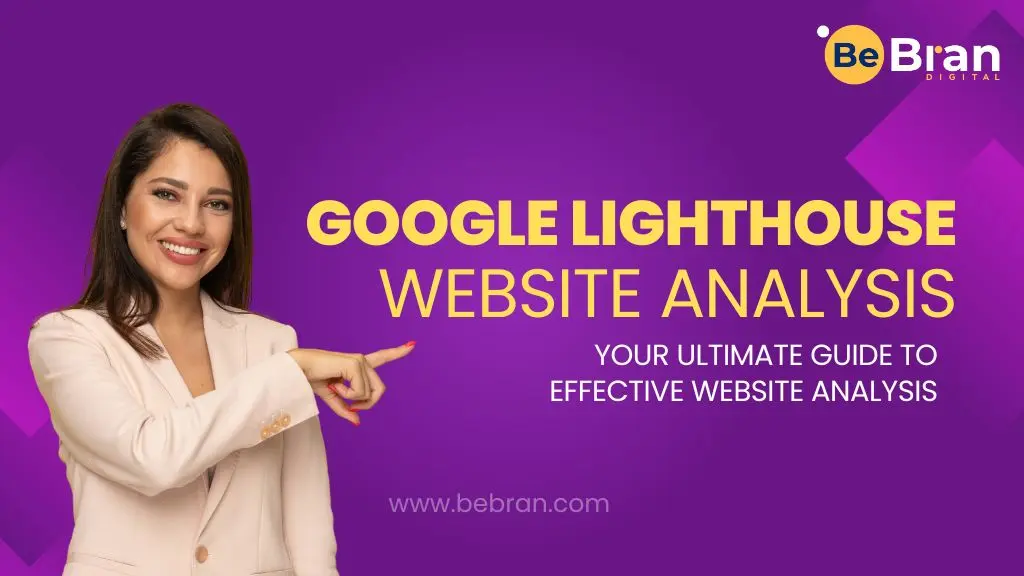
![1707475220 Bebran[1]](https://bebran.com/public/uploads/1709190426_1707475220_bebran[1].webp)